Configure the Beslist.nl Winkelwagen - ShopItem API Settings
The Beslist.nl ShopItem API ensures that the necessary product information is updated in real time, unlike the XML feed, only the prices, stock values and delivery times realtime updated through the API. In this way Beslist.nl always have the latest price, delivery information and inventory.
In order to configure the ShopItem API function on the right store-view, you have to select the relevant store-view using the store switcher on the top left. All the ItemUpdates will be available in the Beslist.nl Item page under the Marketing Tab.
Set the enable dropdown to YES to activate the ShopItem API on this store-view.
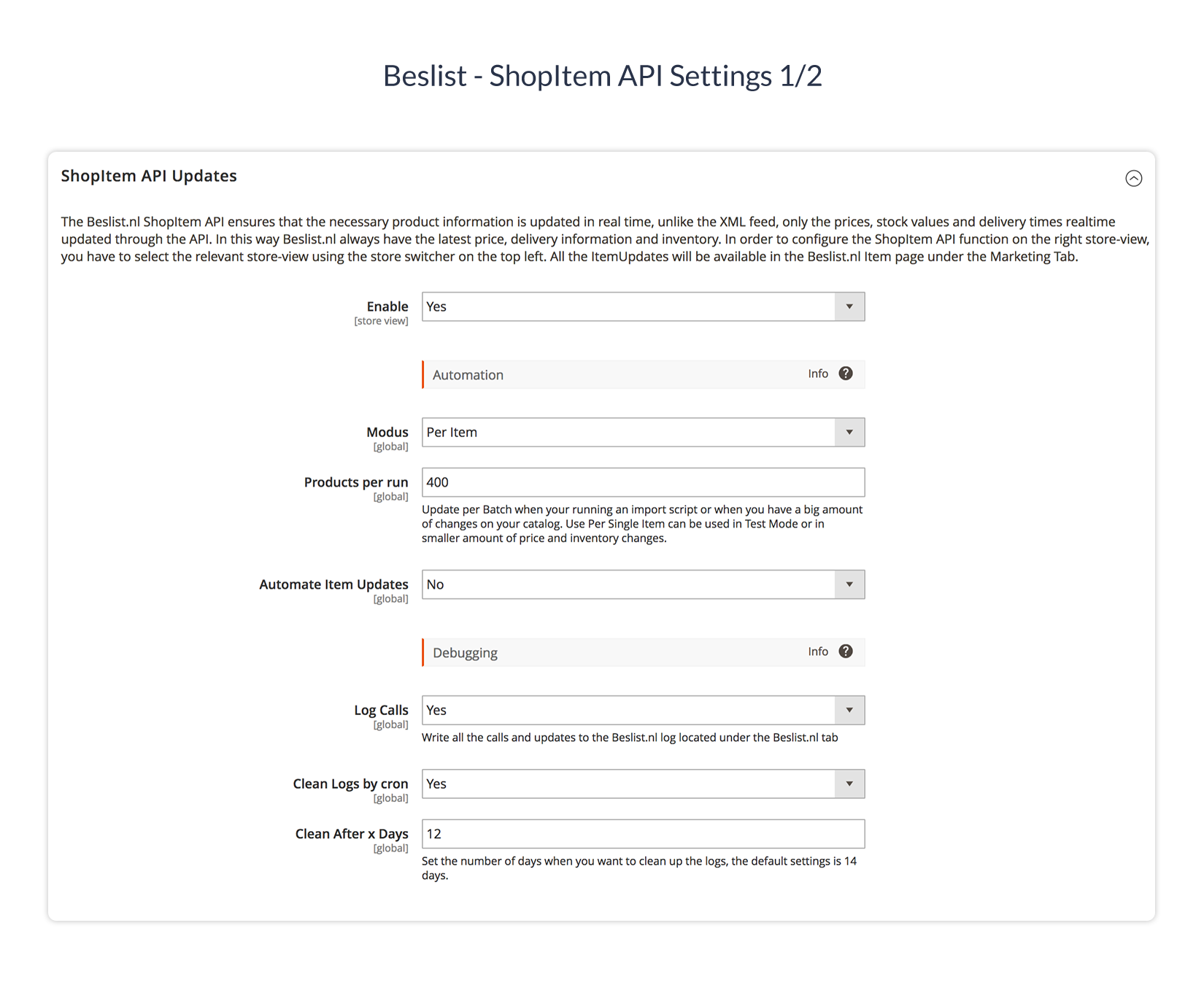
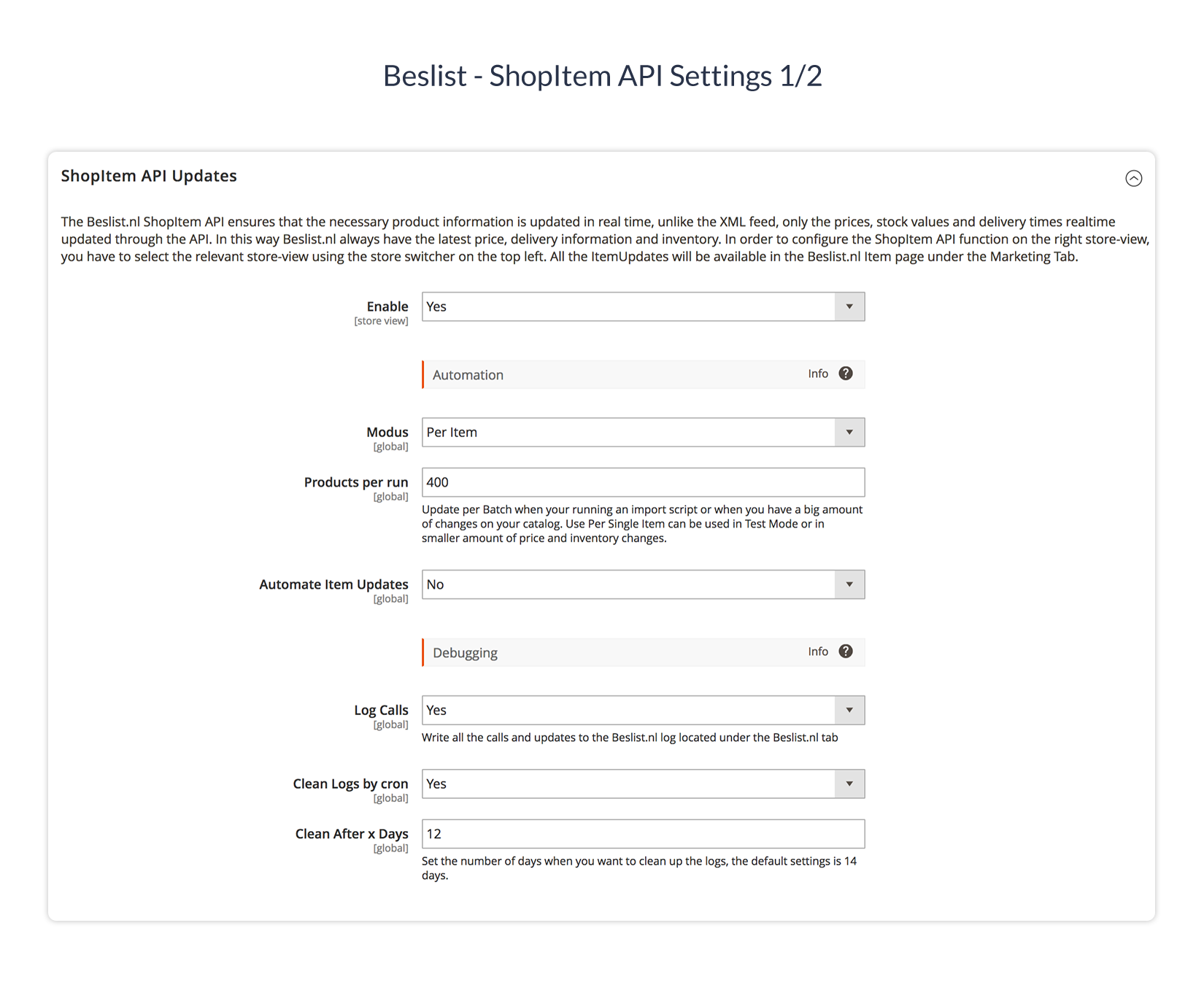
The Beslist.nl ShopItem API ensures that the necessary product information is updated in real time, unlike the XML feed, only the prices, stock values and delivery times realtime updated through the API. In this way Beslist.nl always have the latest price, delivery information and inventory. In order to configure the ShopItem API function on the right store-view, you have to select the relevant store-view using the store switcher on the top left. All the ItemUpdates will be available in the Beslist.nl Item page under the Marketing Tab.
Modus
Select if you want to update the products to beslist in a Batch or per item. Update per Batch when your running an import script or when you have a big amount of changes on your catalog. Use Per Single Item can be used in Test Mode or in smaller amount of price and inventory changes.
Products per Run
Set the number of products that you want to push to Beslist to control the load.
Automate Item Updates
It's recommended to activate this option and set the frequency often, make sure that your frequency is often enough to keep all your items up to date.
Debugging
Enable the Item Logging option to log all the product item changes in the Item Log Beslist tab to get a clear sight on the update and invalidated items.
Log Calls
Write all the calls and updates to the Beslist.nl log located under the Beslist.nl tab
Clean Logs by Cron
Set if you want to clean up the logtable automatically
Clean After x Days
Set the number of days when you want to clean up the logs, the default settings is 14 days.
Items
The number of items in the feed/API
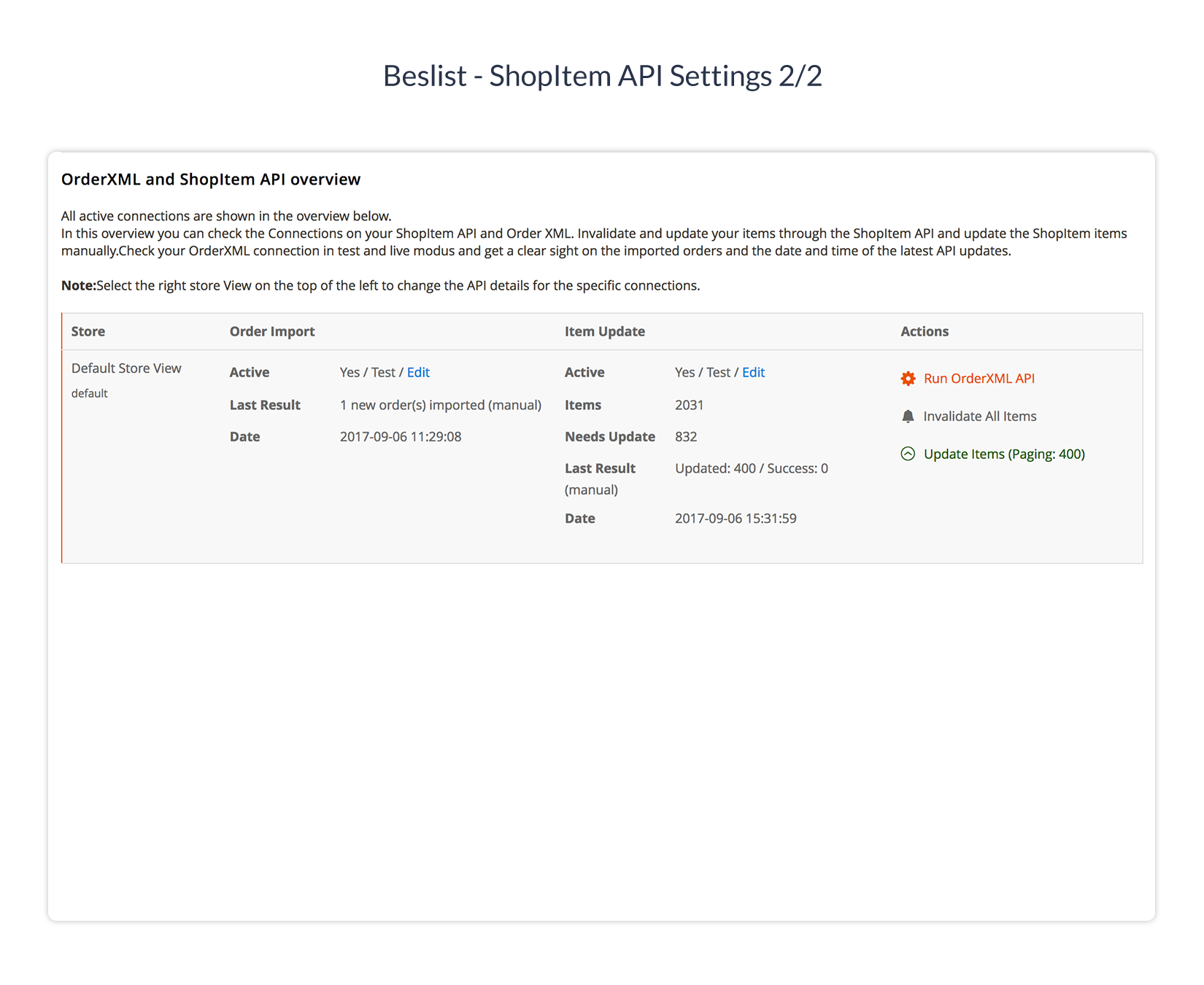
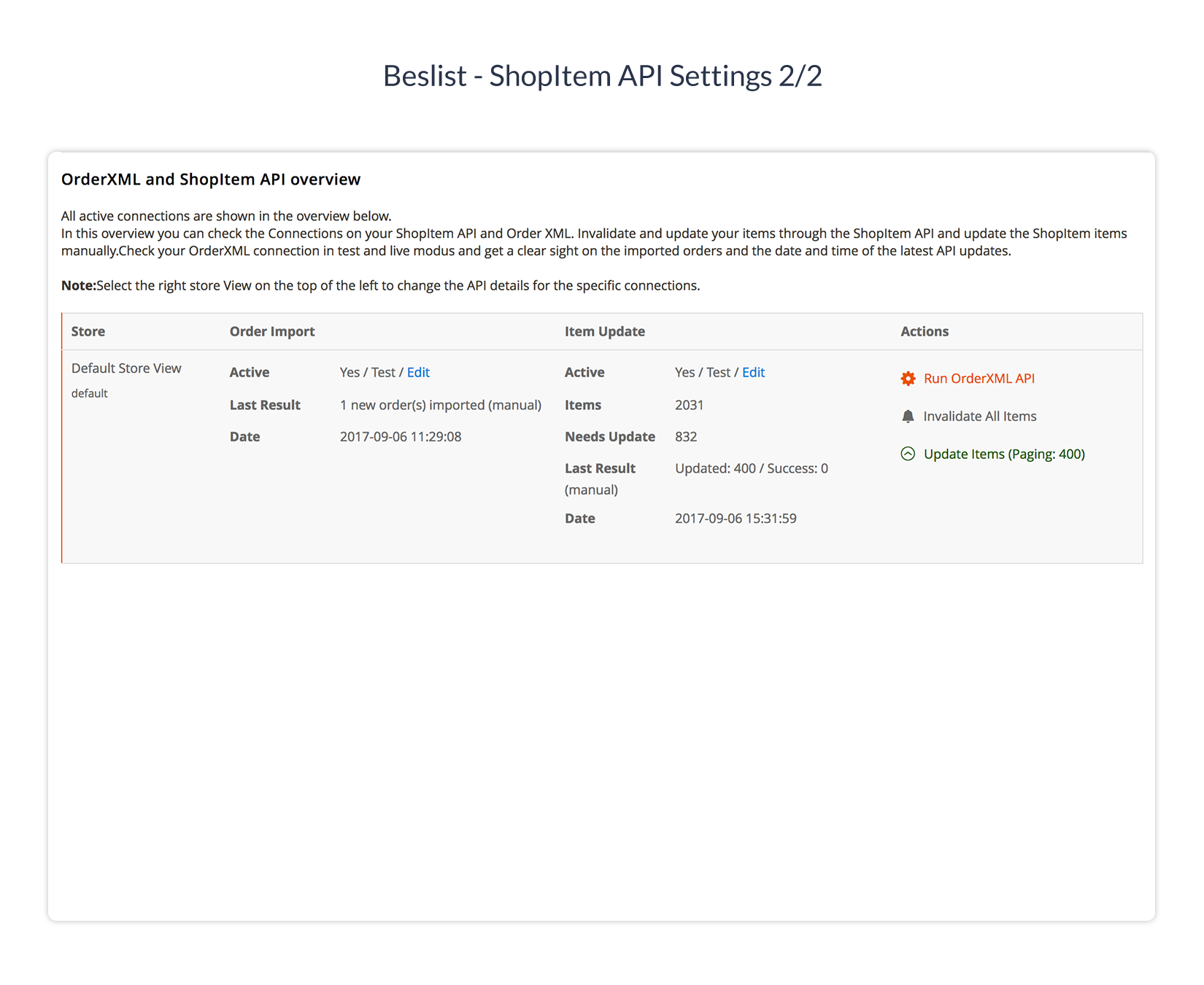
Overview
All active connections are shown in the overview below.
In this overview you can check the Connections on your ShopItem API and Order XML. Invalidate and update your items through the ShopItem API and update the ShopItem items manually. Check your OrderXML connection in test and live modus and get a clear sight on the imported orders and the date and time of the latest API updates.
Actions
Invalidate All Items
When the feed is succesfully connected with Beslist.nl you can generate the feed again to get all the items into the ShopItem table so you can invalidate all items using the Invalidate All Items button. To make sure all your items are invalidated follow this steps:
1. Make sure Beslist.nl Connected your Feed with your API details
2. Regenerate the Feed again
3. Invalidate All Items
Update Items
This is done automatically if the automation is activated but you can also update it manually to directly push the item changes to Beslist.nl.
The Item Update Table
Active
Shows if it's activated and in which mode.
Items
The number of items in the feed/API
Needs Update
The number of items that needs to be update to Beslist as some data is changed.
Last Result
How much items are updated
Date
The date and time from the last update to Beslist.nl
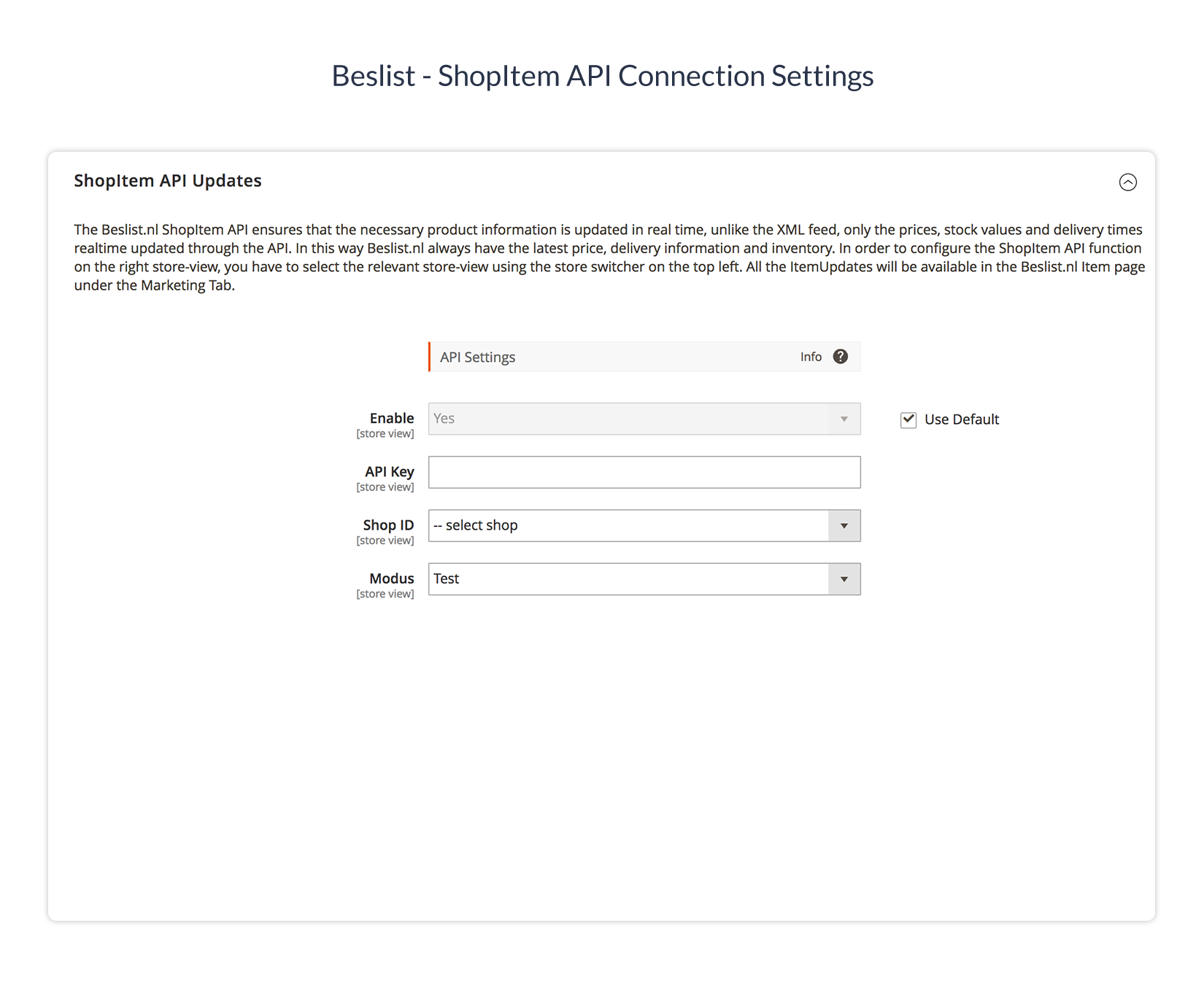
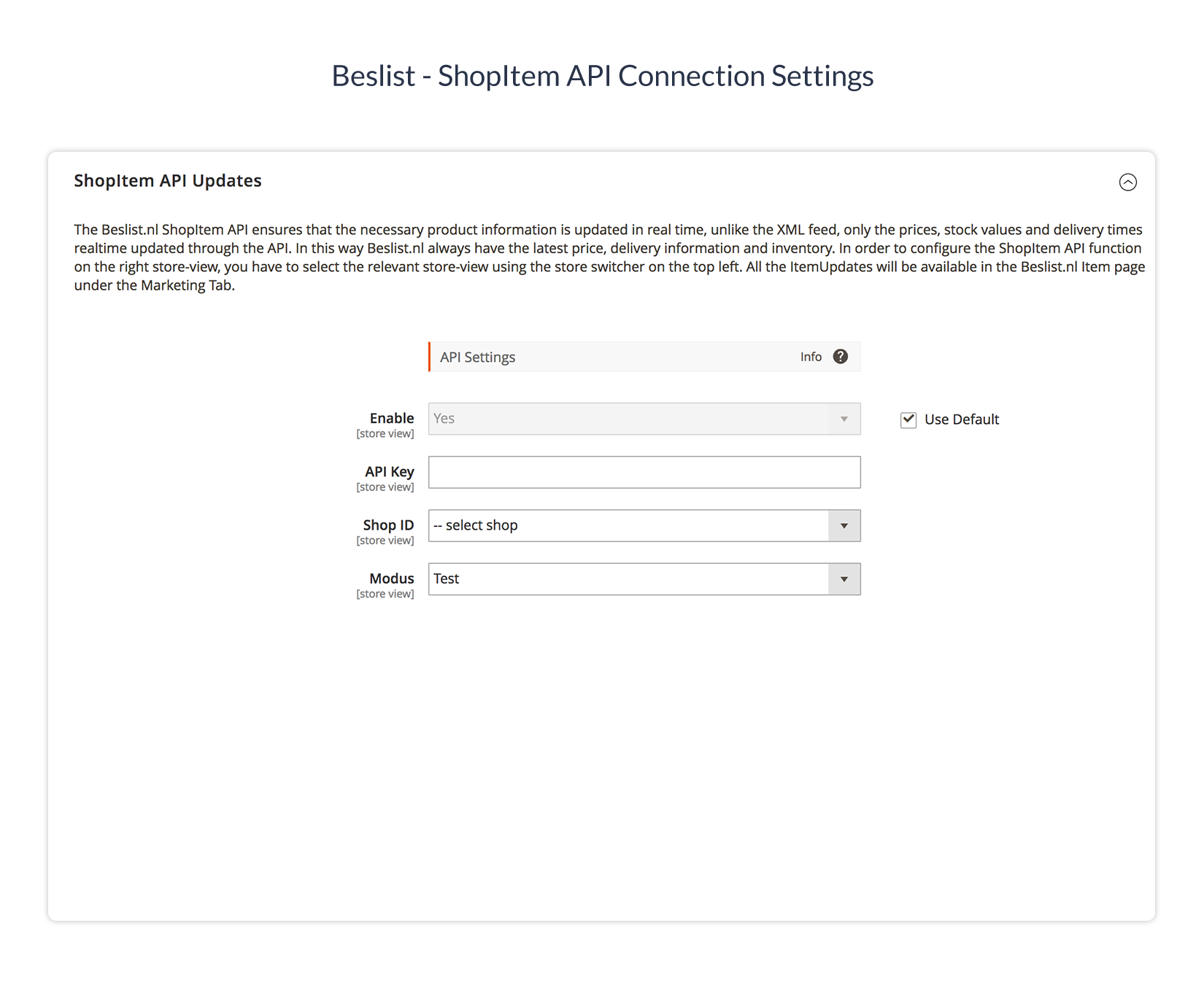
The Beslist.nl ShopItem API ensures that the necessary product information is updated in real time, unlike the XML feed, only the prices, stock values and delivery times realtime updated through the API. In this way Beslist.nl always have the latest price, delivery information and inventory.
In order to configure the ShopItem API function on the right store-view, you have to select the relevant store-view using the store switcher on the top left. All the ItemUpdates will be available in the Beslist.nl Item page under the Marketing Tab.
Enable
Set if you want to enable the ShopItem API for this store-view
API Key
Set the API Key obtained from Beslist.nl
Shop ID
After saving the configuration the stores with a valid Winkelwagen account will be shown here.
Modus
Set the Test or Live modus of the ShopItem API.
