Configure the Beslist.nl Winkelwagen - Shopping Cart Settings
Configure the Beslist OrderXML and let customers directly pay for their products at Beslist.nl Through this extension this order will be imported into your Magento 2 store. All the orders from the Beslist.nl Winkelwagen will be available in the Beslist.nl Order page under the Marketing Tab. In order to configure the order import function on the right store-view, you have to select the relevant store-view using the store switcher on the top left.
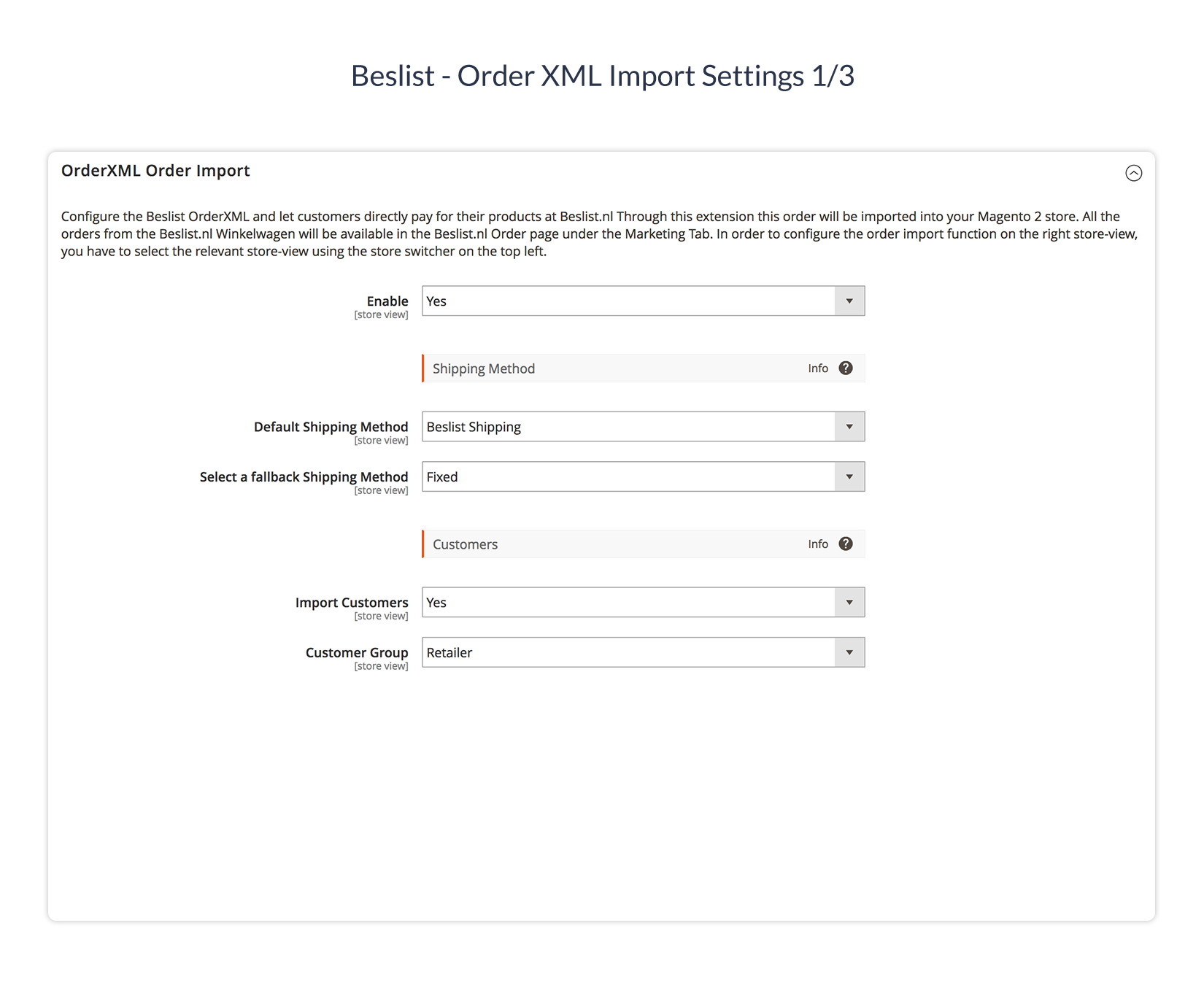
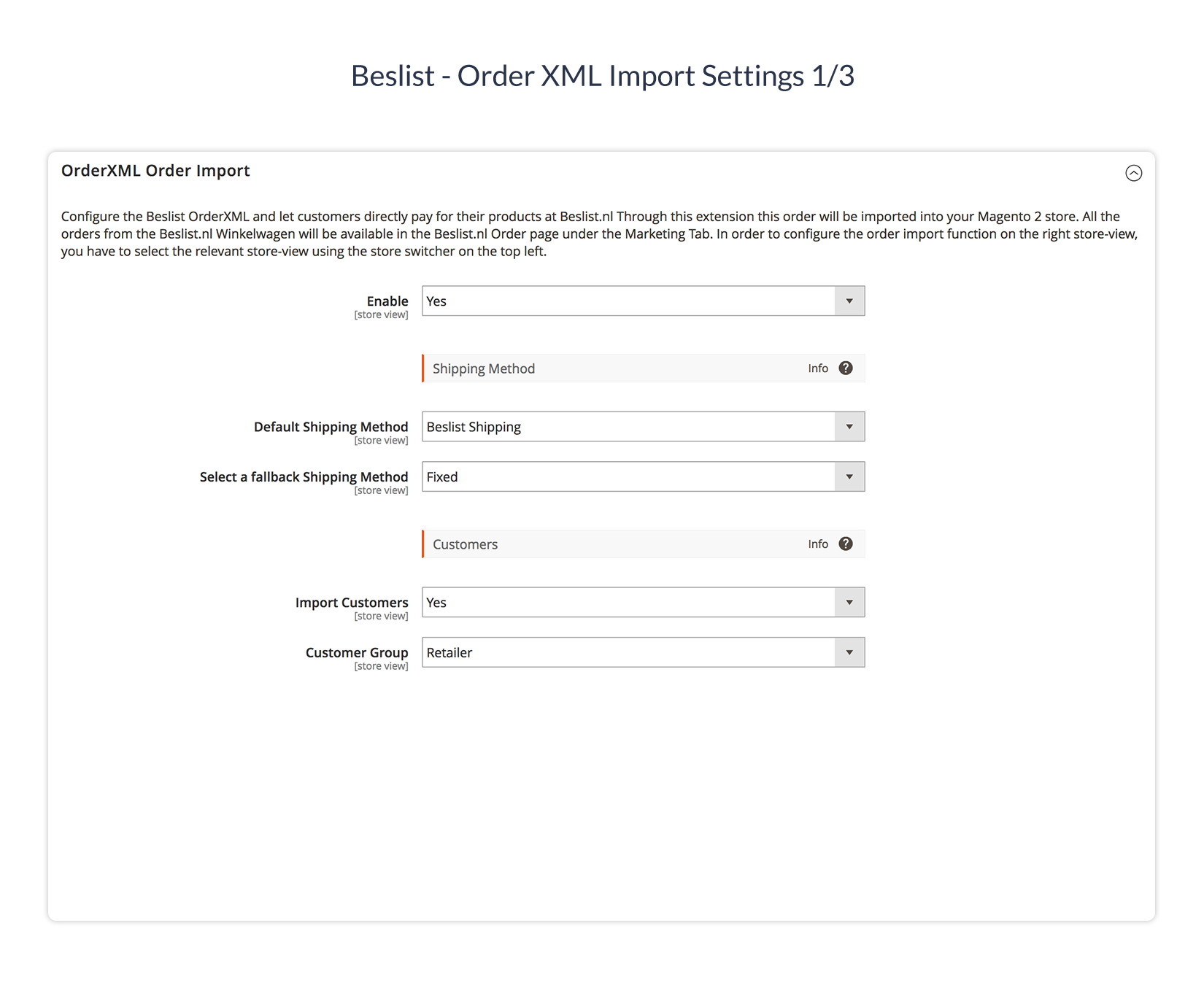
Enable or disable the order XML Order Import first.
Shipping Method
Select the Shipping Method that you want to use on the order import, to maintain the shipping prices from your feed we recommend to use the Beslist.nl Shipping Method here as default Shipping Method.
Customer Import
Select if you want to add client-data from the Beslist.nl order to your Magento store.
If activated you can select the client-group where the customer needs to be imported.
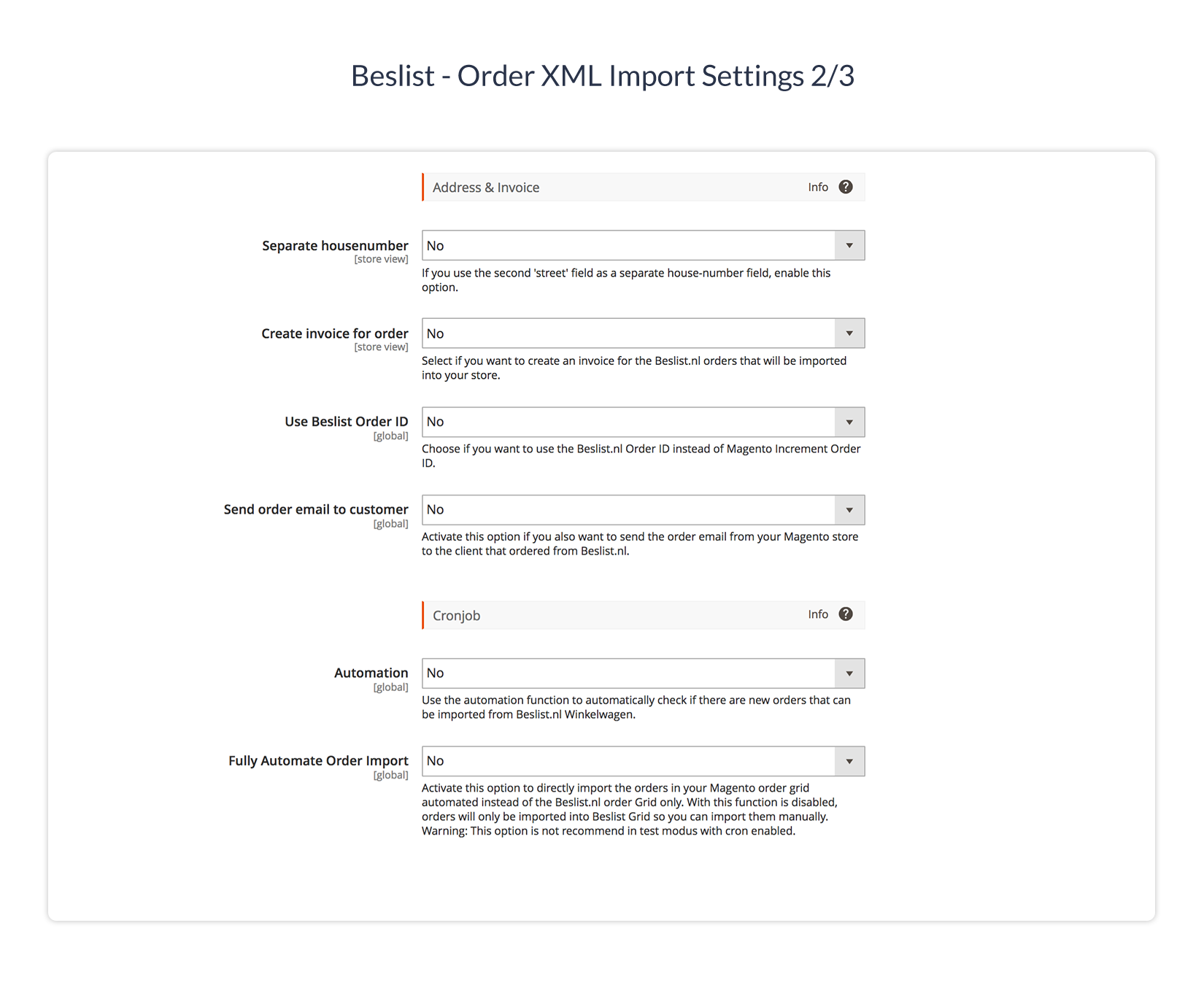
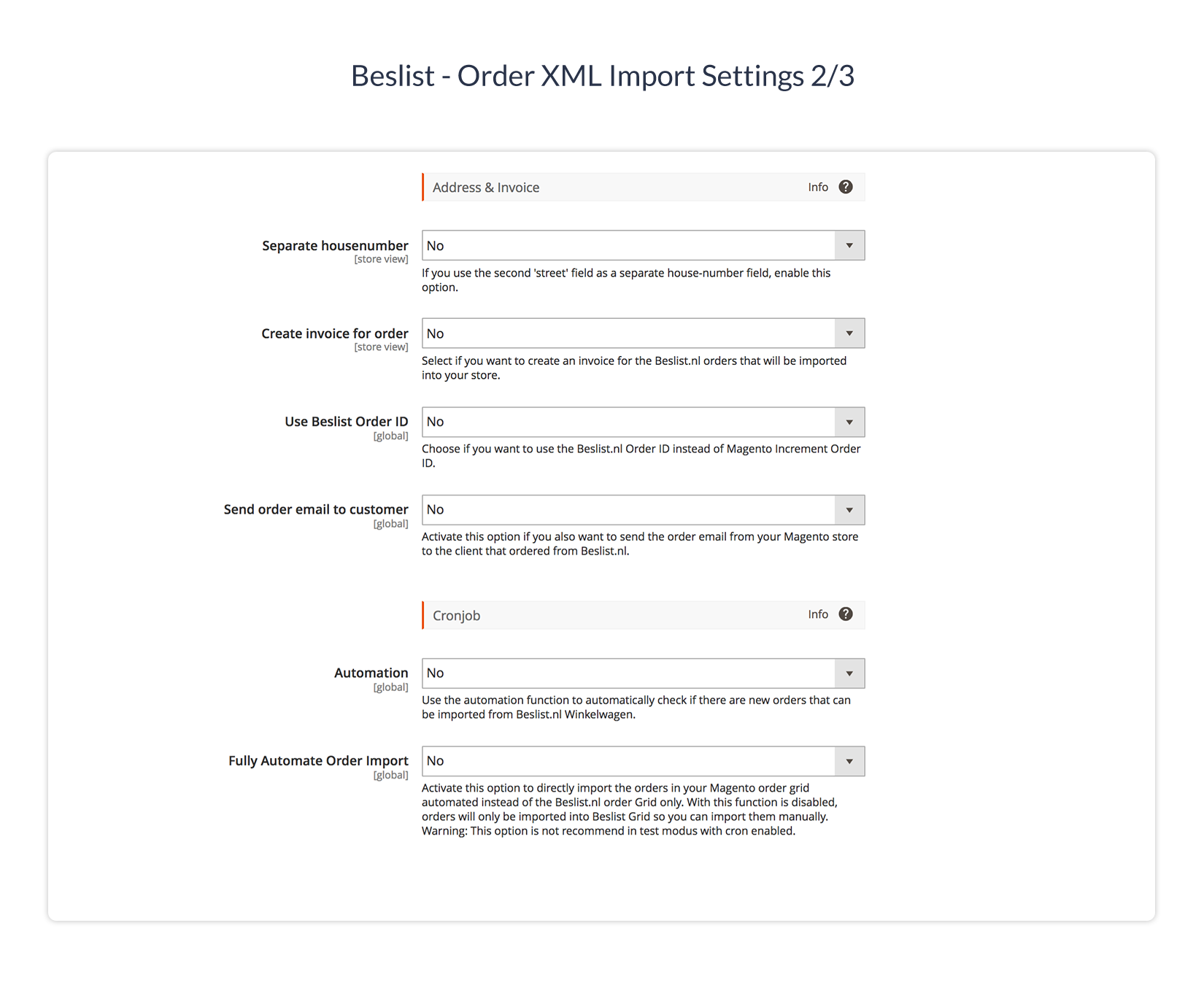
Adress & Invoice
Configure the way the addresses and invoices are handled in the order import.
Seperate Housenumber
If you use the second 'street' field as a separate house-number field, enable this option.
Creat Invoice for the order
Select if you want to create an invoice for the Beslist.nl orders that will be imported into your store.
Use Beslist Order ID
Choose if you want to use the Beslist.nl Order ID instead of Magento Increment Order ID.
Send order email to customer
Activate this option if you also want to send the order email from your Magento store to the client that ordered from Beslist.nl.
Cronjob
A Cronjob is a daemon which continues running and gets activated at a certain interval (time period). Please ensure that your default Magento Cron is working. If not, contact your hosting company for help.
Automation
Use the automation function to automatically check if there are new orders that can be imported from Beslist.nl Winkelwagen.
Fully Automate Order Import
Activate this option to directly import the orders in your Magento order grid automated instead of the Beslist.nl order Grid only. With this function is disabled, orders will only be imported into Beslist Grid so you can import them manually.
Warning: This option is not recommend in test modus with cron enabled.
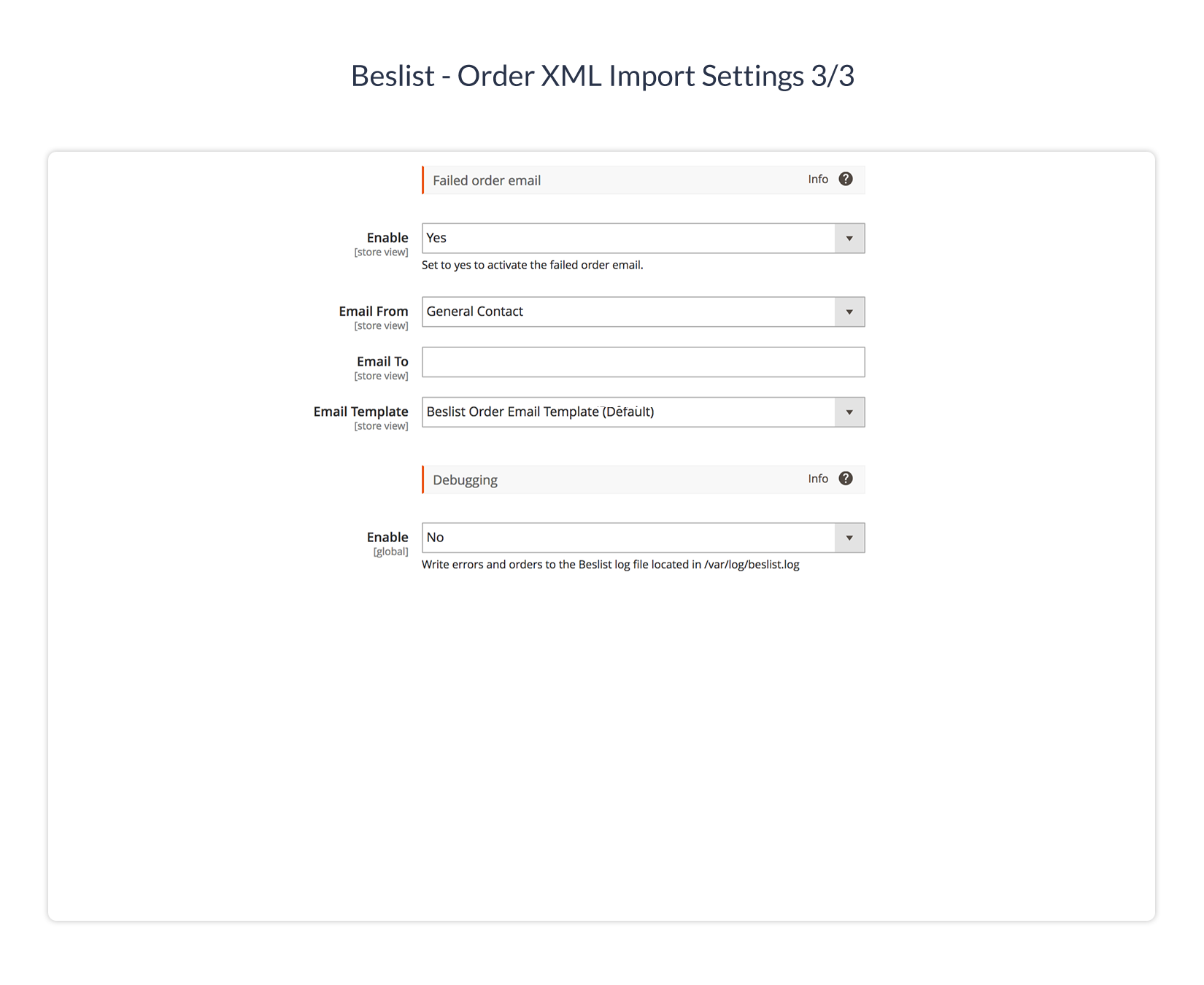
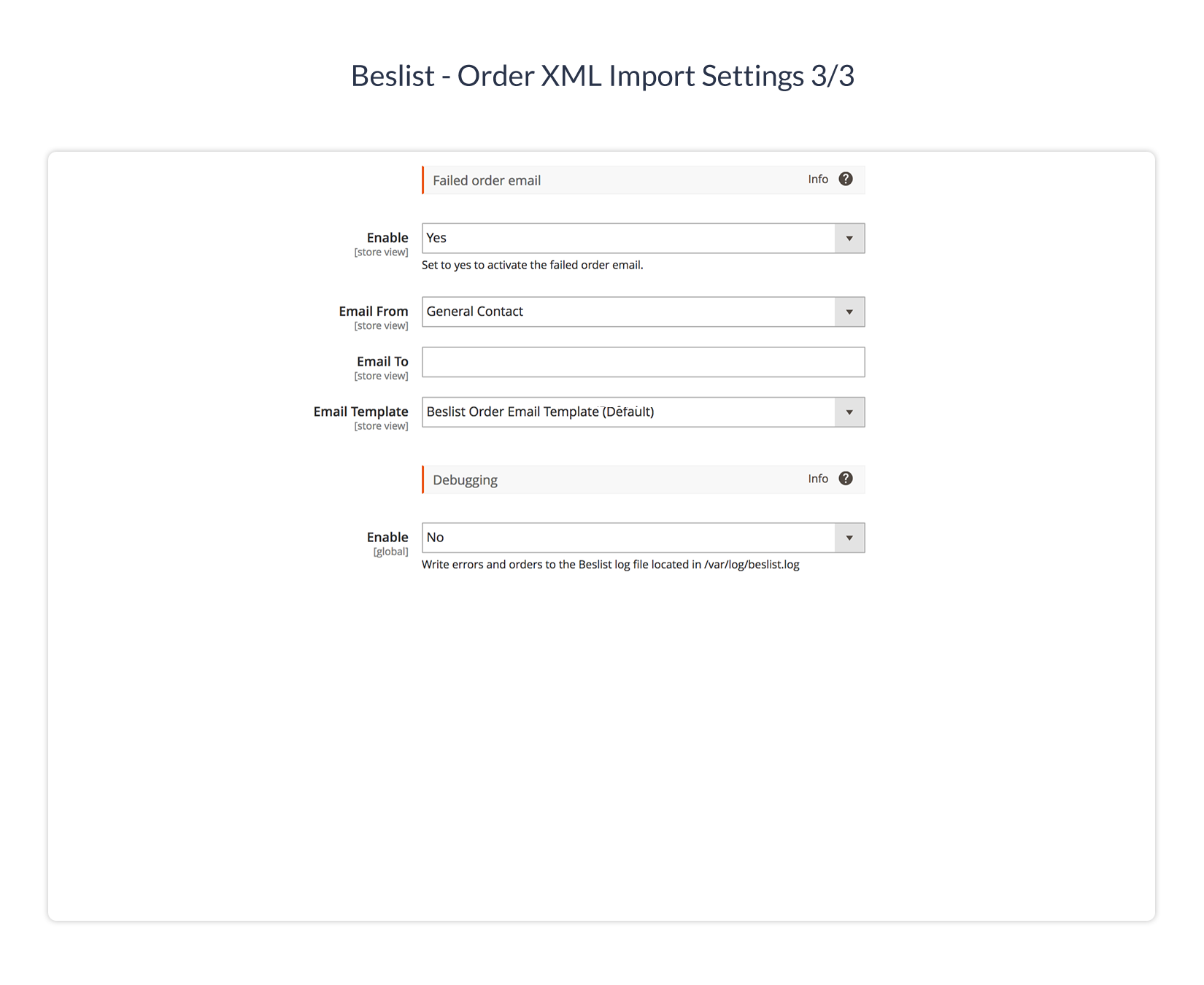
Failed order Email
Enable this option to automatically sent an email with the error report why the Beslist.nl order can't be imported into your store.
Enable
Set to yes to activate the failed order email.
Email From/to
Set the email contact where the emails needs to be delivered and sent.
Email Template
Set the email template that you want to use for this email.
Debugging
Enable the Order Logging option to log all the incoming orders from Beslist.nl Winkelwagen. Write errors and orders to the Beslist log file located in /var/log/beslist.log
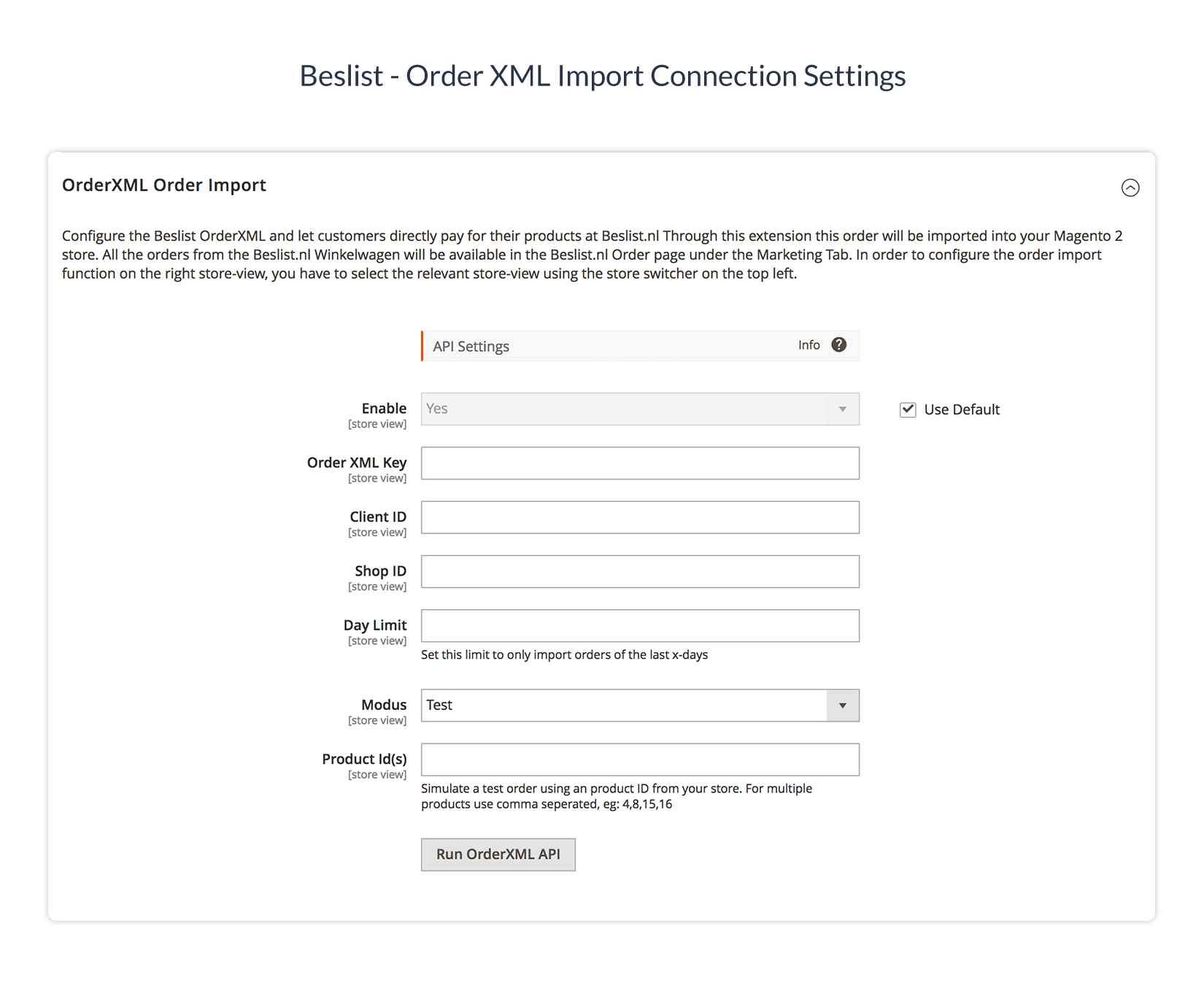
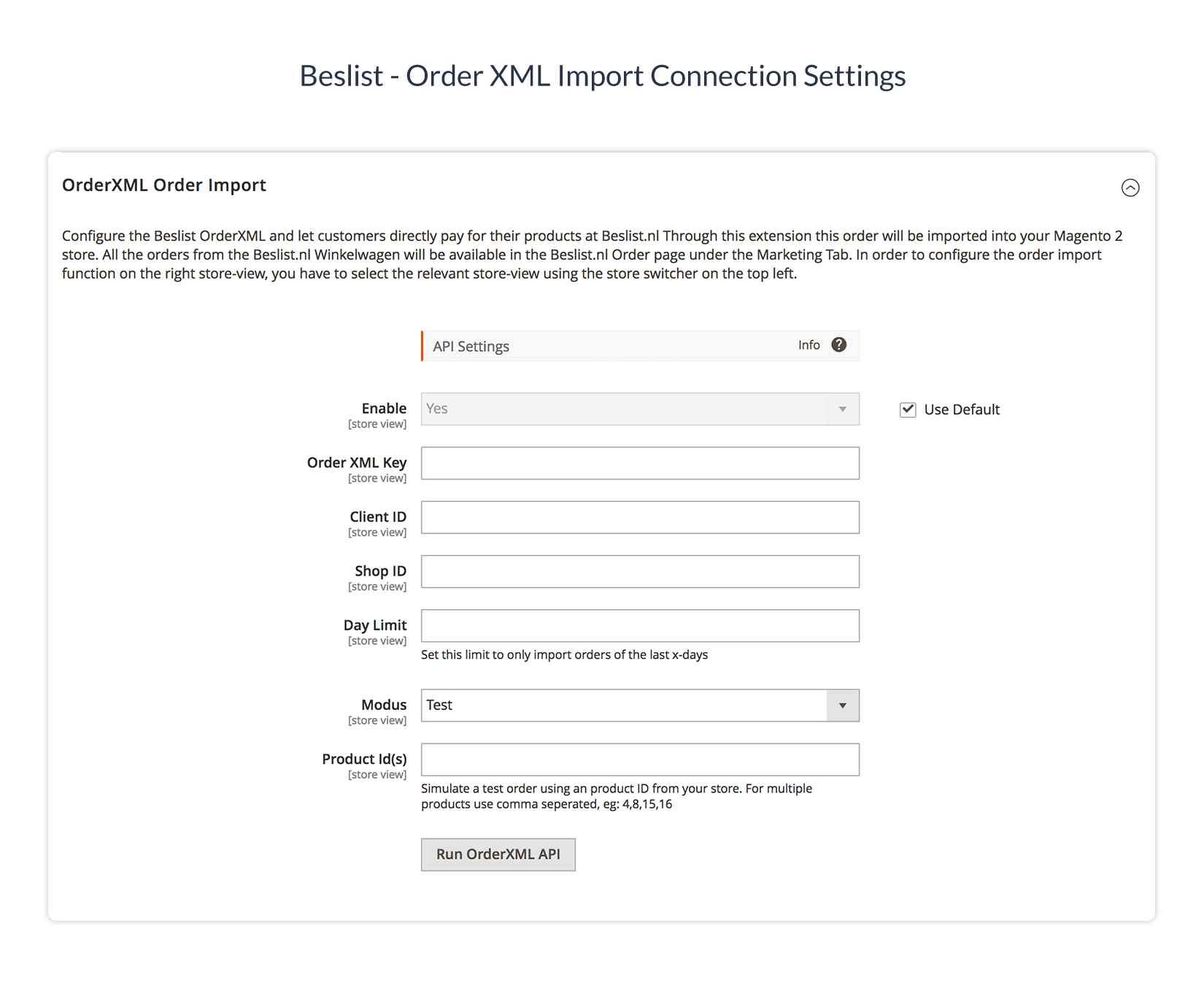
Configure the Beslist OrderXML and let customers directly pay for their products at Beslist.nl Through this extension this order will be imported into your Magento 2 store. All the orders from the Beslist.nl Winkelwagen will be available in the Beslist.nl Order page under the Marketing Tab. In order to configure the order import function on the right store-view, you have to select the relevant store-view using the store switcher on the top left.
Order XML Key
Set the Order XML API Key obtained from Beslist.nl
Client ID
Set the Client ID obtained from Beslist.nl
Shop ID
Set the Shop IDobtained from Beslist.nl
Day Limit
Set this limit to only import orders of the last x-days
Modus
First it's required to test the connection with Beslist.nl, set it to test to check all the settings and connection with Beslist.nl
You can set it to LIVE when Beslist checked all this.
Product ID
Simulate a test order using an product ID from your store. For multiple products use comma seperated, eg: 4,8,15,16
