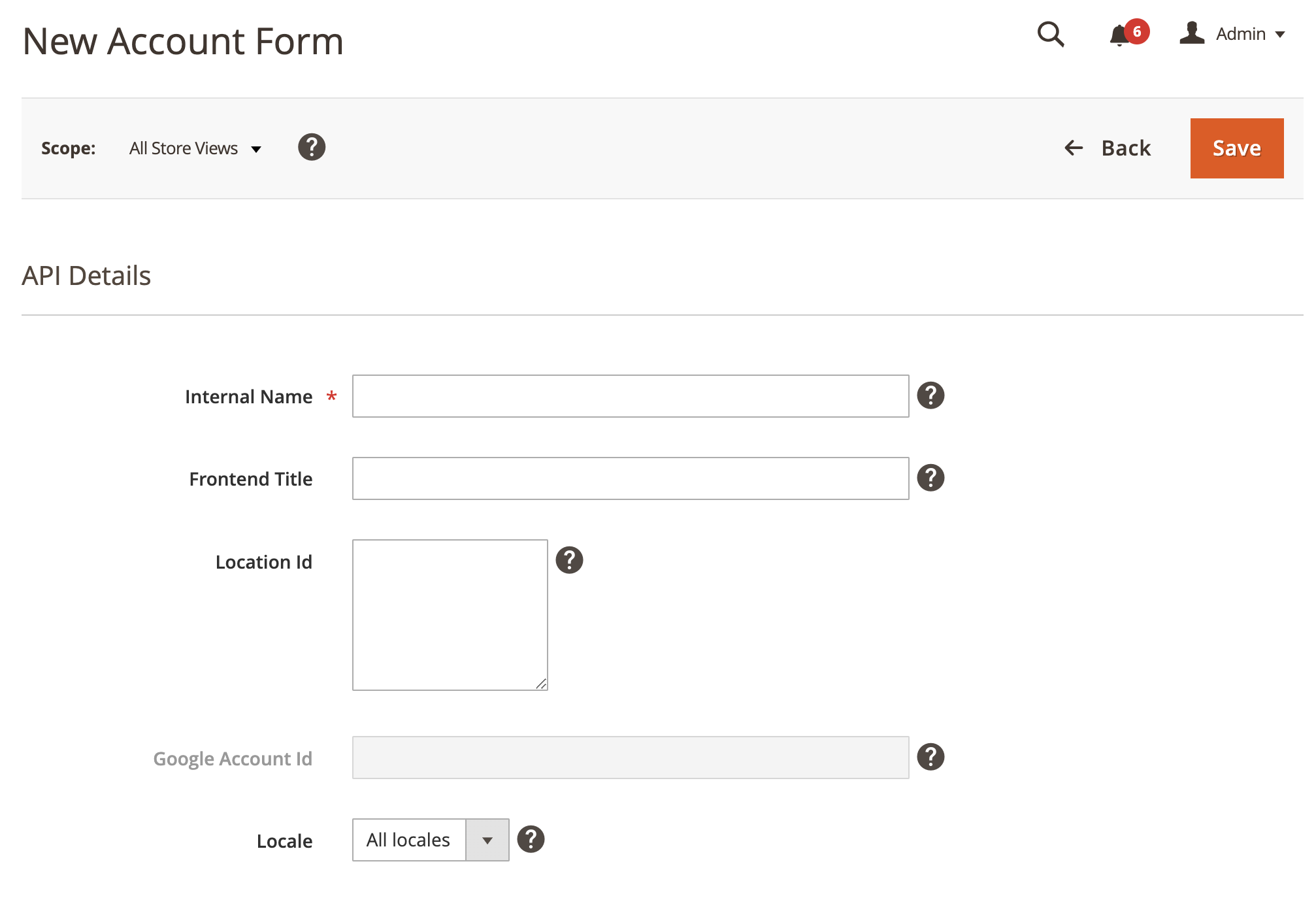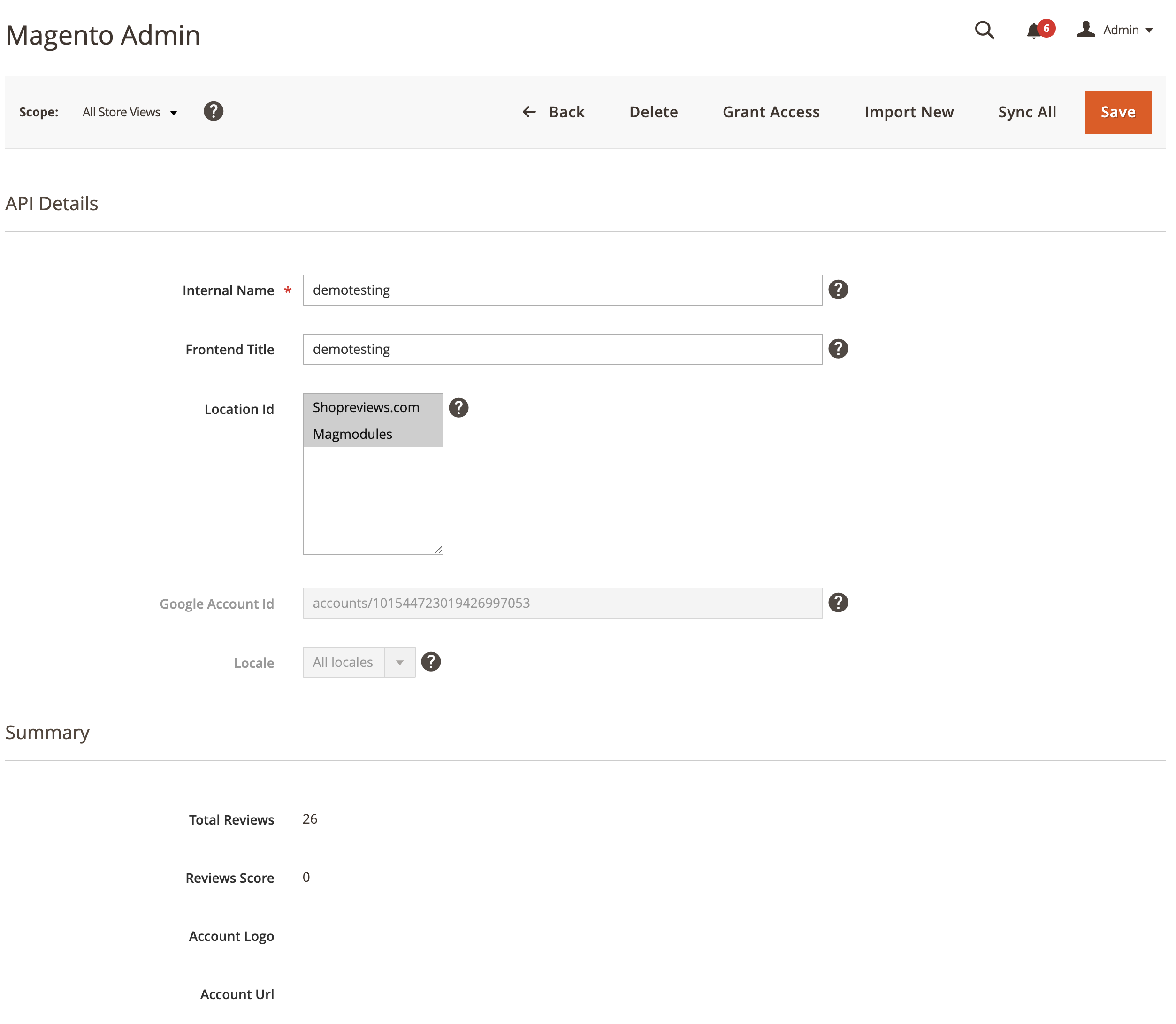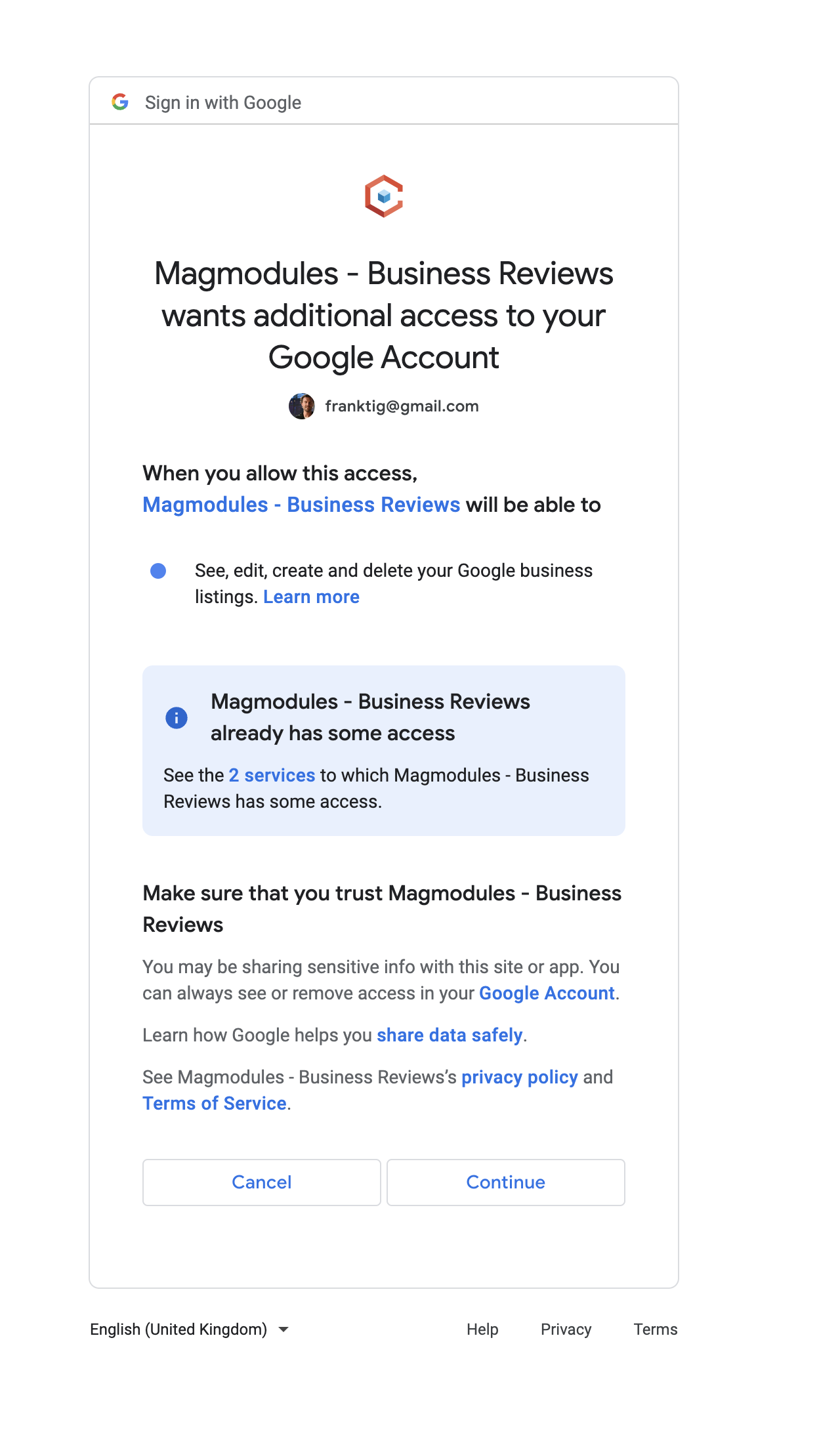Verbind je Google Business-account met Oauth
Een nieuw account aanmaken
Om je eerste account aan te maken, ga je naar het tabblad Marketing en selecteer je Google Reviews.
Navigeer vervolgens naar de sectie Accounts, waar je de accountnaam kunt invoeren en kunt kiezen hoe deze wordt weergegeven in de titel aan de voorkant van de website.
Toegang verlenen
Zodra je het account hebt opgeslagen, wordt er extra informatie beschikbaar, waaronder de knop "toegang verlenen". Door op deze knop te klikken, wordt er een directe verbinding tot stand gebracht tussen je Google Business-account en je Google-platform. Na het klikken op de knop word je doorgestuurd naar de Google-omgeving.
OAuth voltooien
Om je account te koppelen, navigeer je naar de OAuth-pagina en ga je akkoord met de benodigde machtigingen om reviews te kunnen lezen en schrijven.
Zodra het account succesvol is gekoppeld, kun je alle reviews importeren in het account en beginnen met het aanmaken van widgets.