Google Business Connection Issues
This is an article from the Google Business Reviews
extension for Magento 2.
We've tried our best in the preparation of this help article.
If you do not find the answer you were looking for, you can always send us a message through
this form.
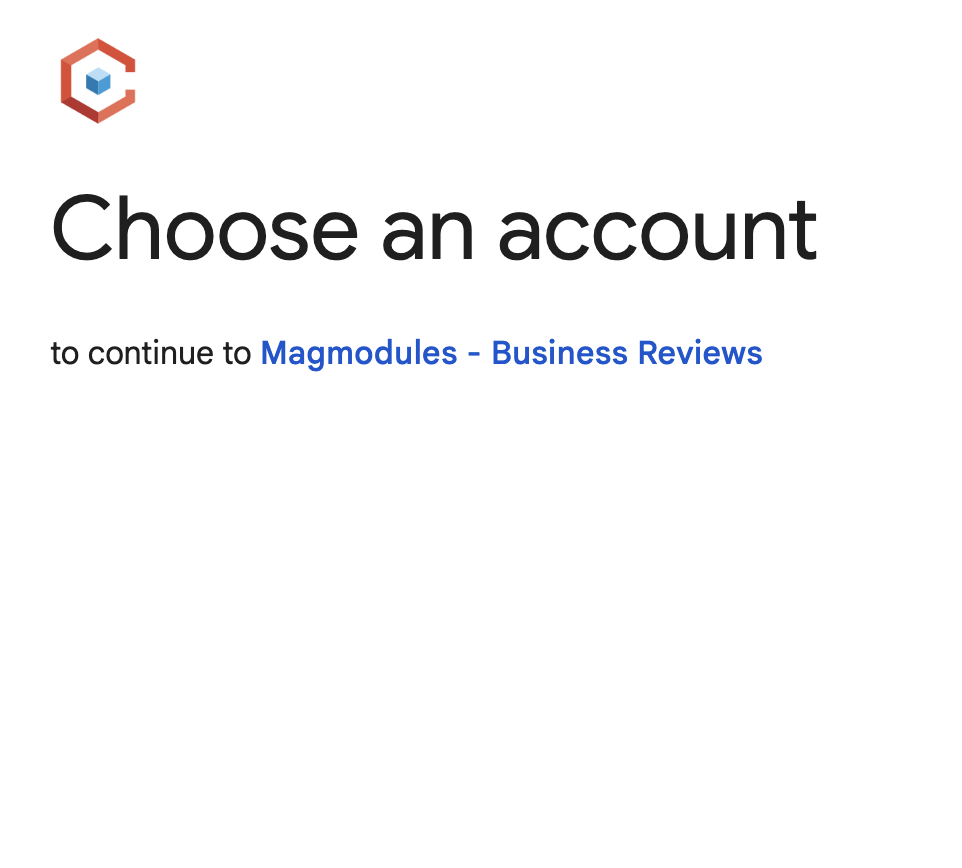
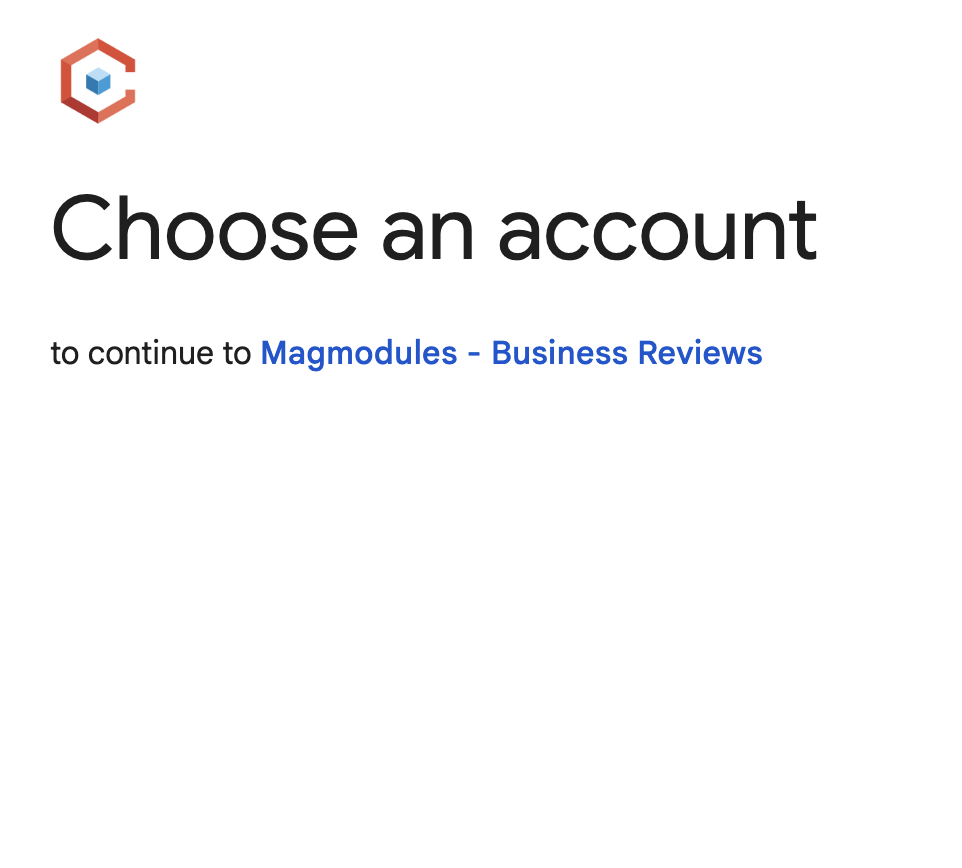
The Google Review plugin for Magento is designed to seamlessly connect with your Google Review account using OAuth, allowing you to manage and display reviews efficiently. However, there are some common issues that might prevent your reviews from loading correctly. This troubleshooting guide will help you identify and resolve these issues.
1. Verify Google Account Connection
Ensure the Correct Google Account
- Check the Google Account: Make sure the Google account you're trying to link is the one associated with your business. This account should have the necessary permissions to access the reviews.
- Account Switch: Sometimes, multiple Google accounts can cause confusion. Ensure you are logged into the correct Google account that is linked to your business.
OAuth Authorization
- Reauthorize the Connection: If there were issues during the initial authorization process, you might need to reauthorize the connection. Go to the settings in our software, find the Google Review section, and follow the prompts to reconnect your account.
2. Confirm Business Account Association
Business Profile Connection
- Linked Business Profile: Verify that your Google account is linked to your Google My Business (GMB) profile. Only the account with ownership or management rights to the GMB profile can access reviews.
- Management Rights: If you’re a manager but not the owner, ensure you have the necessary permissions. The primary owner can grant or adjust permissions in the GMB settings.
Business Status
- Active Business Listing: Make sure your business listing is active and not suspended. Suspended listings can prevent reviews from being accessed.
- Location Verification: Ensure your business location is verified in GMB. Unverified locations may not display reviews.
3. Review Software Permissions
OAuth Scopes
- Permission Scopes: Our tool requires specific OAuth scopes to read your reviews. During the authorization process, ensure that you grant all the requested permissions. Missing permissions can block access to reviews.
- Update Permissions: If permissions were initially denied, you can update them by reauthorizing the connection with the correct permissions.
Direct Help
At Magmodules, our support team is here to help you every step of the way.
If you can't find a solution in our Knowledgebase, simply fill in the form below.
We are in the Central European Timezone, and all your details are securely sent to us.
The more information you provide, the better we can assist you. Trust us to guide you through any
challenge and ensure a seamless experience with our products and services.
Support by e-mail
contact@magmodules.eu
