Configure the Shopreview extension
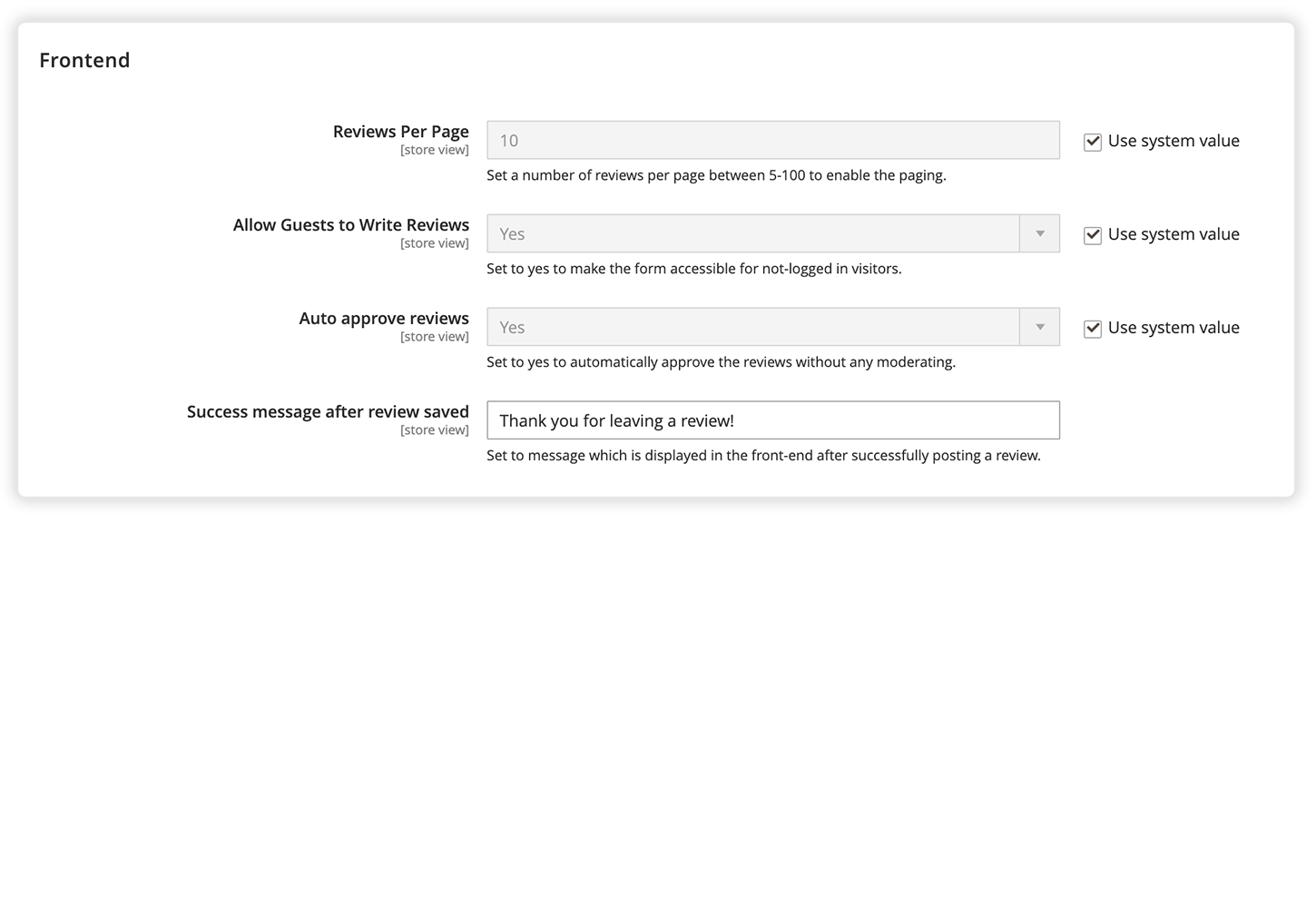
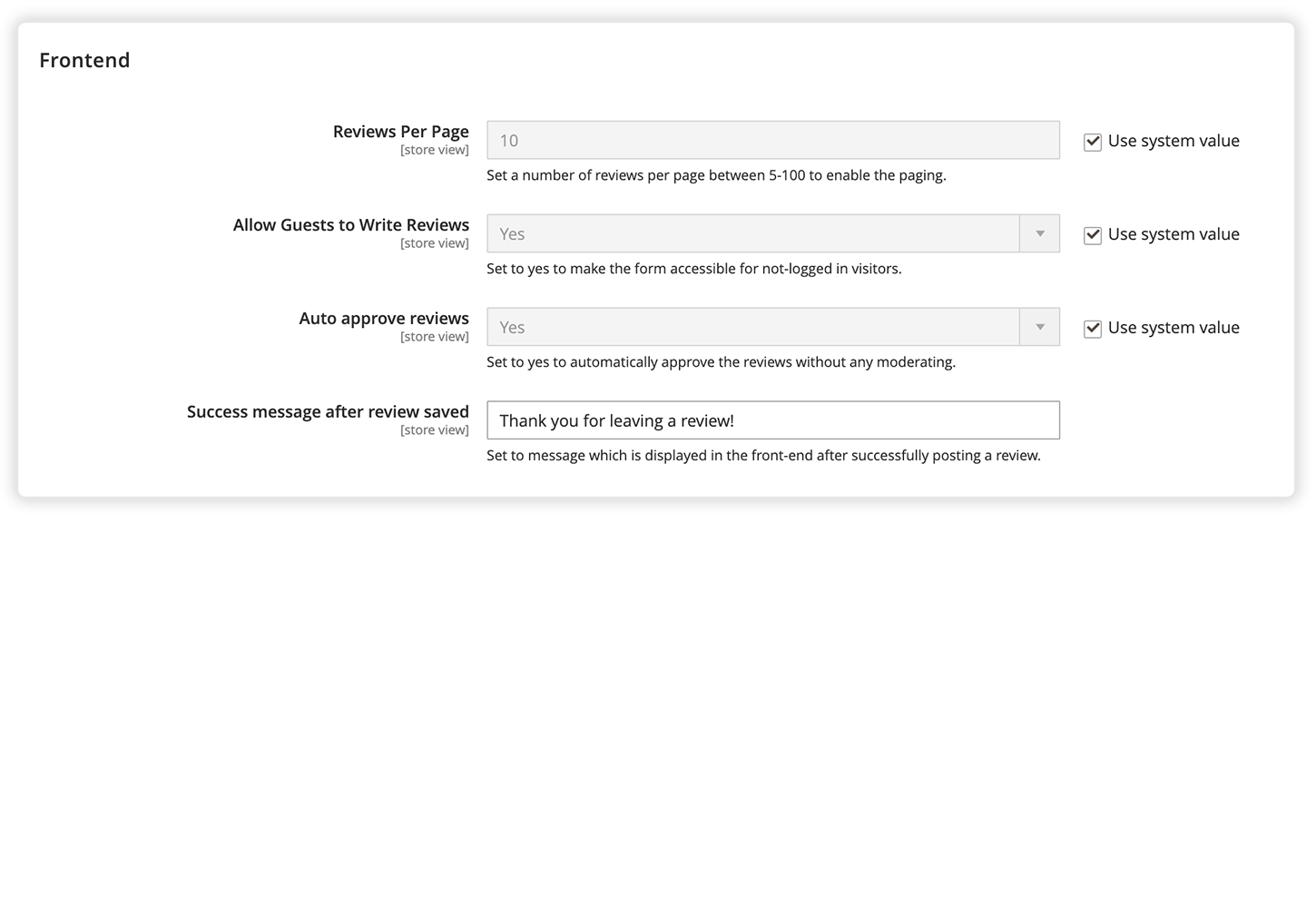
Reviews Per PageHere you can set a number of reviews per page between 5-100 to enable the paging.
Keep the "Use system value" active to use default value; 10
Allow Guests to Write Reviews Set to yes to make the form accessible for not-logged in visitors.
Keep the "Use system value" active to use the value of; Yes
Auto approve reviews Set to yes to automatically approve the reviews without any moderating.
Keep the "Use system value" active to use the value of; Yes
Success message after review saved Set to message which is displayed in the front-end after successfully posting a review. This message is shown on the listing page of the Shopreview.
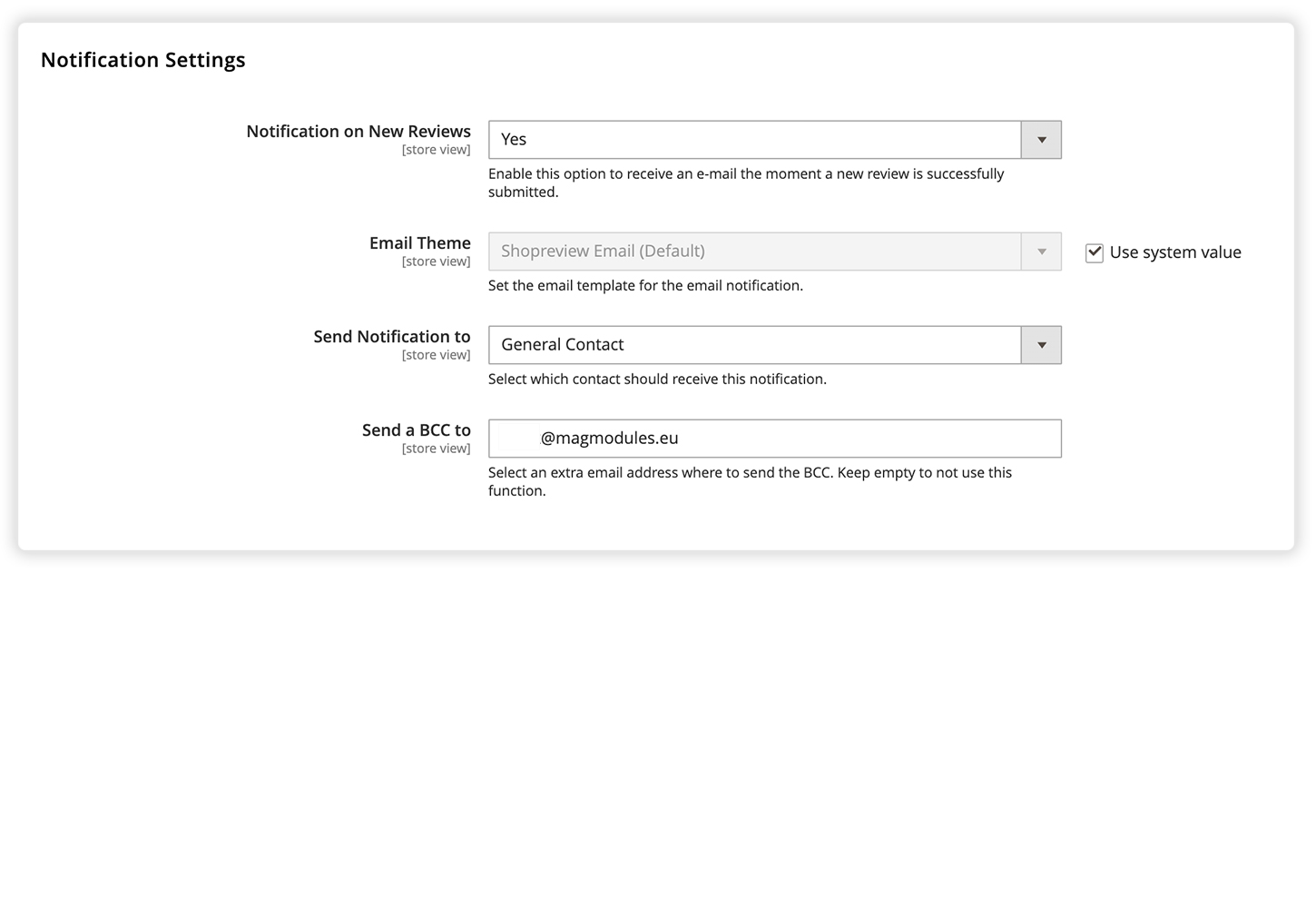
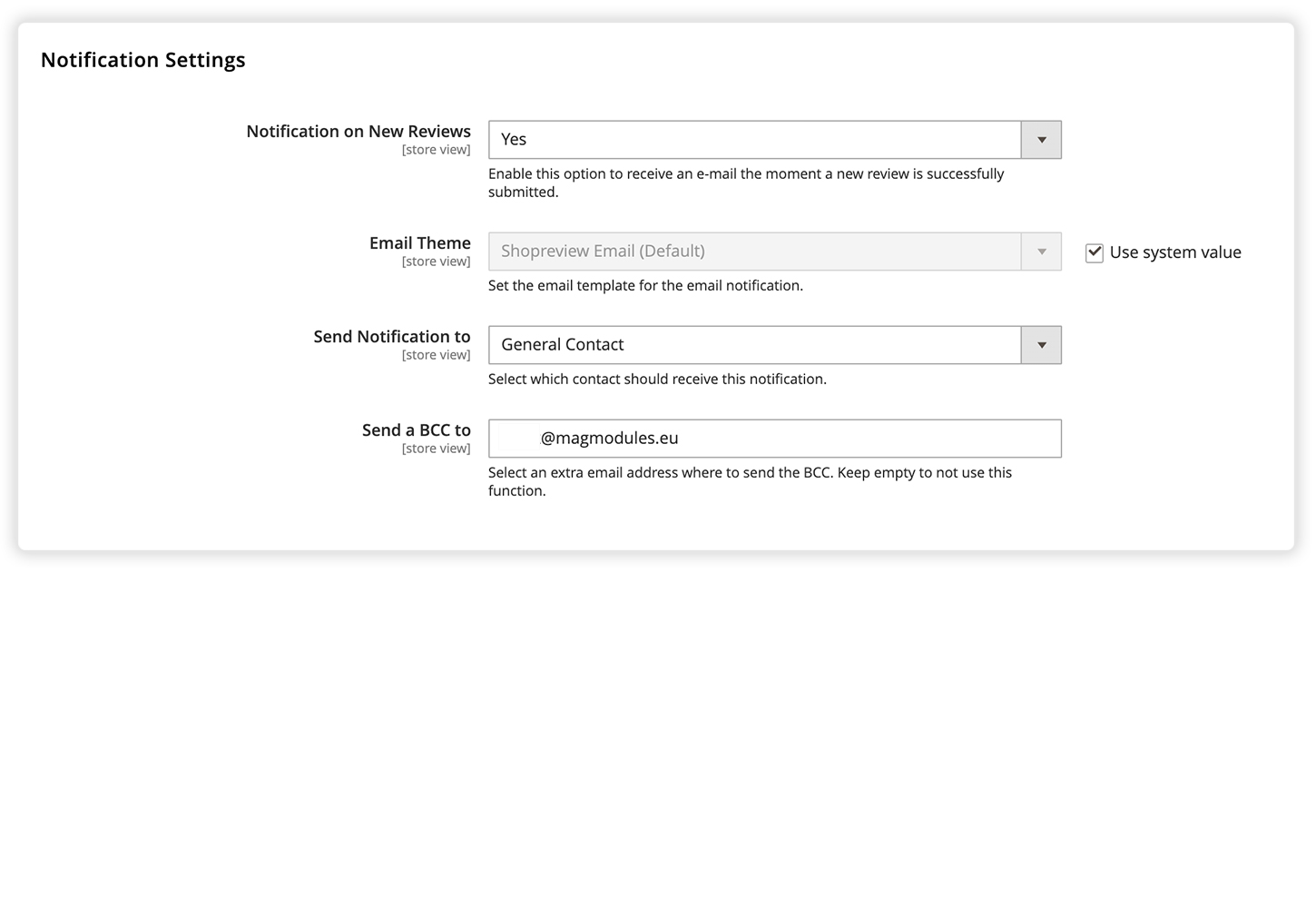
Notification on New ReviewsEnable this option to receive an e-mail the moment a new review is successfully submitted.
Shopreview Email (Default)Set the email template for the email notification.>Keep the "Use system value" active to use default value; Shopreview email (default)
Send Notification to Select which contact should receive this notification.
Send a BCC to Select an extra email address where to send the BCC. Keep empty to not use this function.
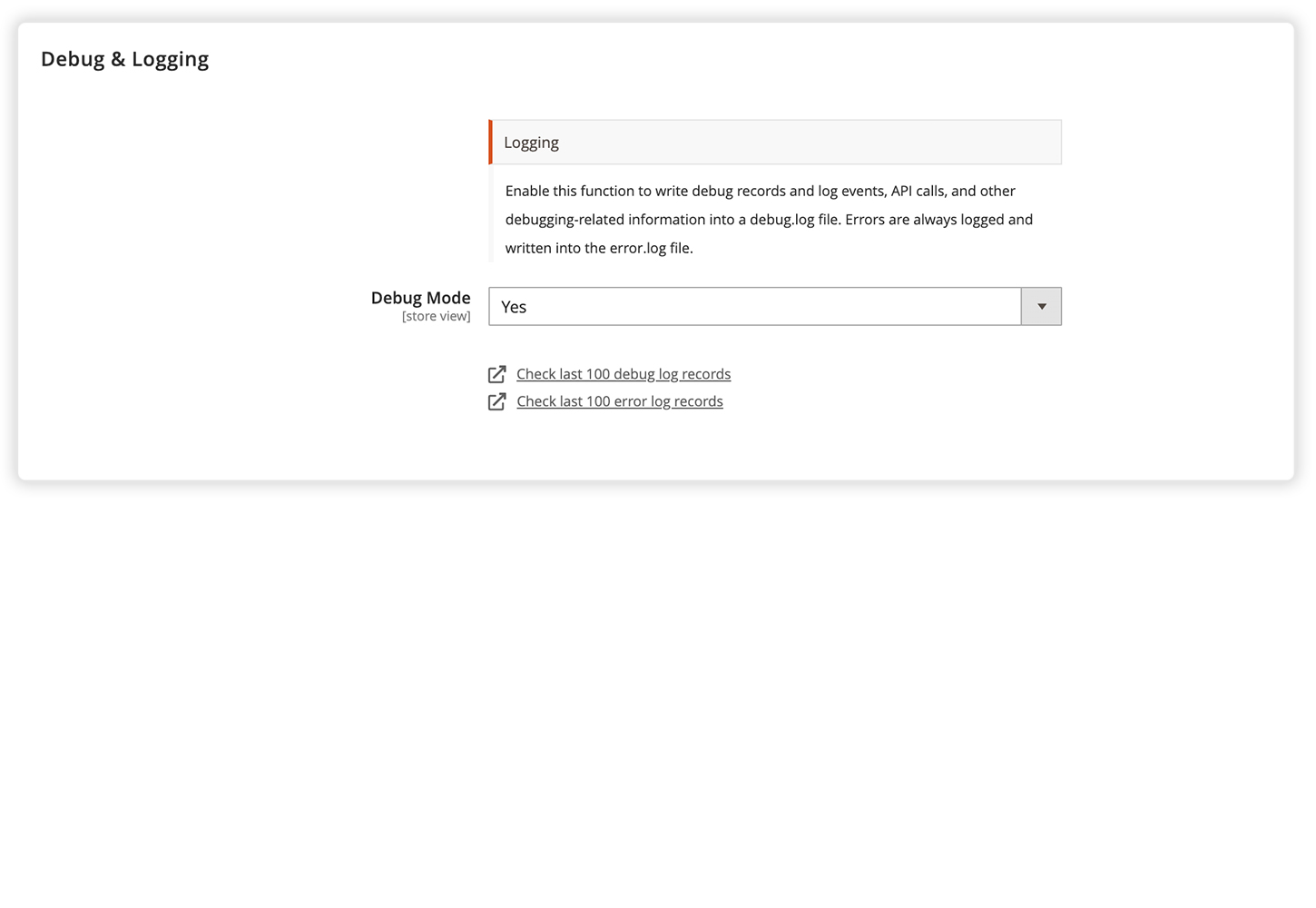
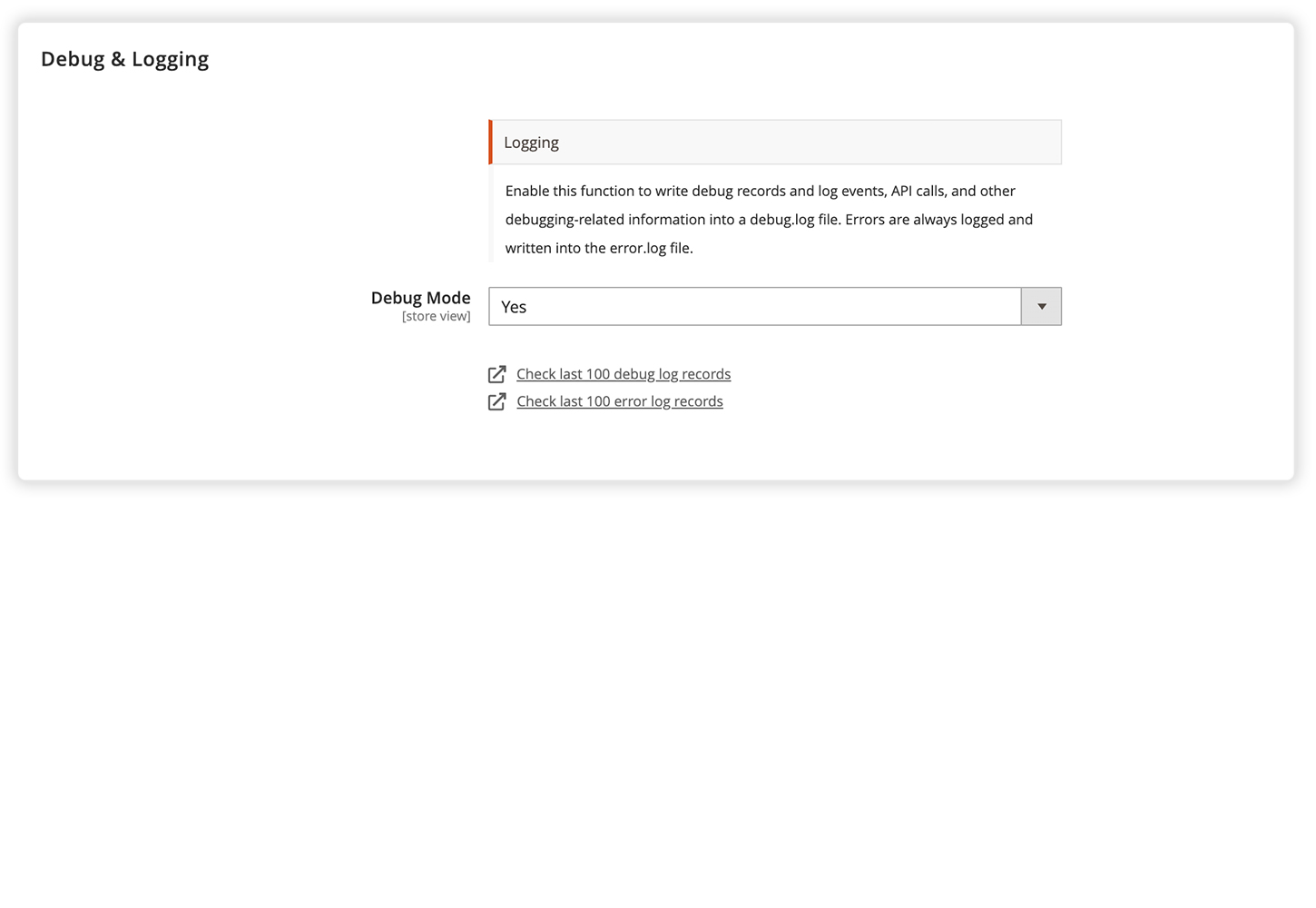
LoggingEnable this function to write debug records and log events, API calls, and other debugging-related information into a debug.log file. Errors are always logged and written into the error.log file.
Debug ModeActivate or disable the debug mode.
Latest debug lines;Check last 100 debug log records; Opens a modal with the latest 100 debug log records
Latest error lines;Check last 100 error log records; Opens a modal with the latest 100 debug log records
