How to install the Shopreview extension through FTP
You can start the installation by downloading the Shopreview extension package (.zip) file from your Magmodules or Marketplace dashboard-account under my downloads and follow the installation instructions below.
Note: We strongly recommend testing your installation in a development environment prior to releasing it to production. Also, make sure you have a full backup available of your store, more information on this can be found here.
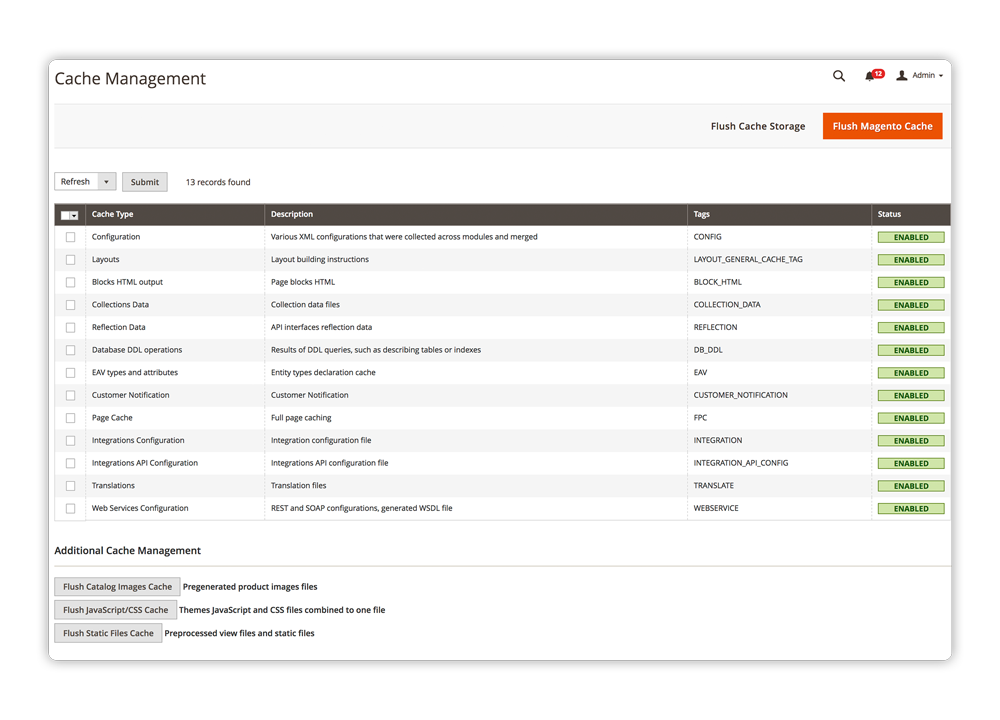
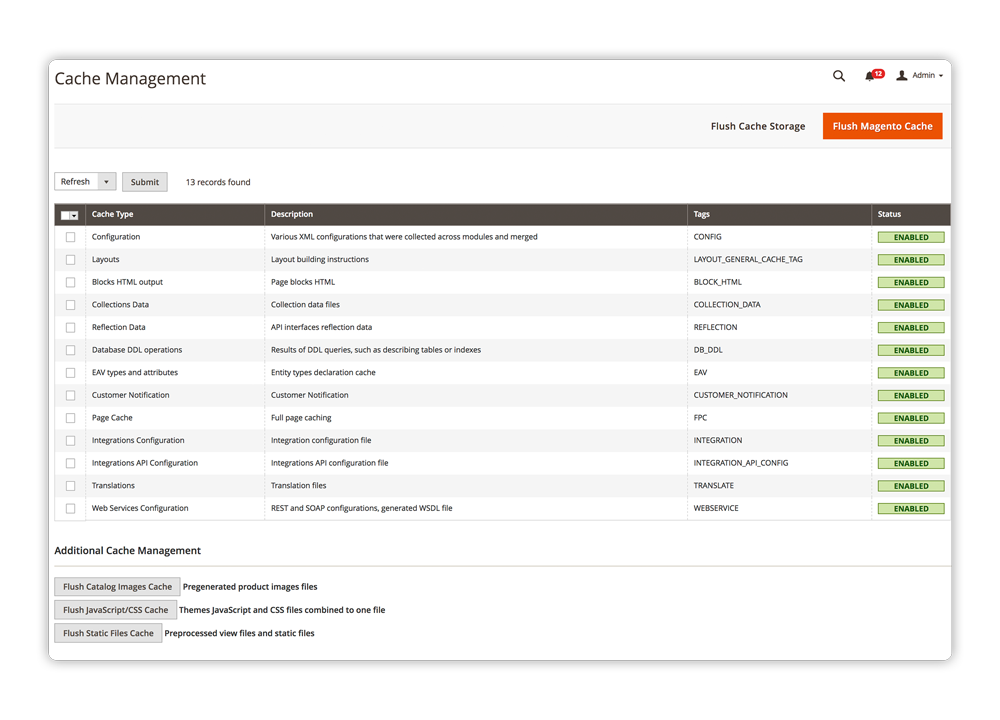
Enable the Magento Cache using the located in System > Cache Management.
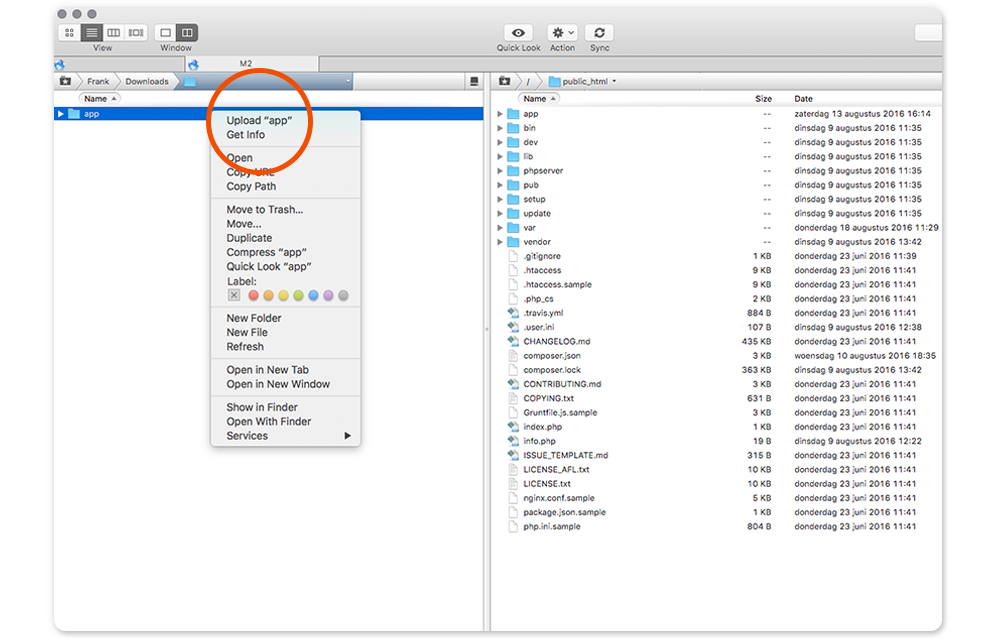
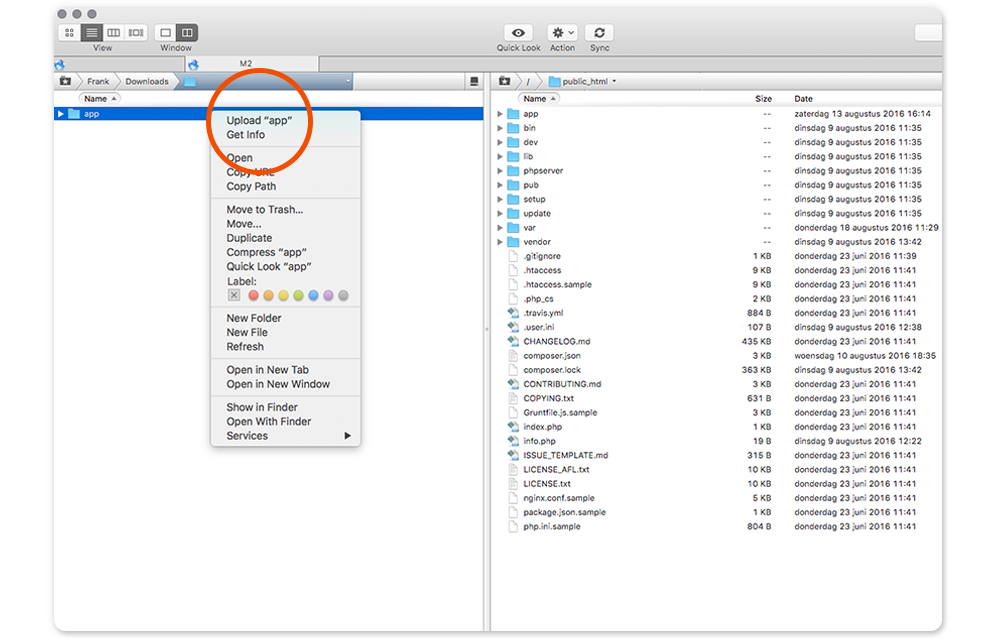
The ZIP file contains the content that needs to be placed in the Shopreview folder. Note; this directory structure is case-sensitive and needs to be manually created.
Below are the exact steps on how to extract and upload the files.
2 A. Extract extension files from the .ZIP file
Extract the extension package ZIP-file using Winzip, WinRar, etc.
2 B. Upload The unzipped extension files
As the unzipped file only contains the content of the extension itself, you need to create the Shopreview folder in the app/code/ on the server yourself and place all the content files into this final Shopreview folder.
The final path where the content files are going to be uploaded into will be;
Shopreview
If one of our extensions is already installed and you're updating it, make sure to overwrite the existing files of the extension.
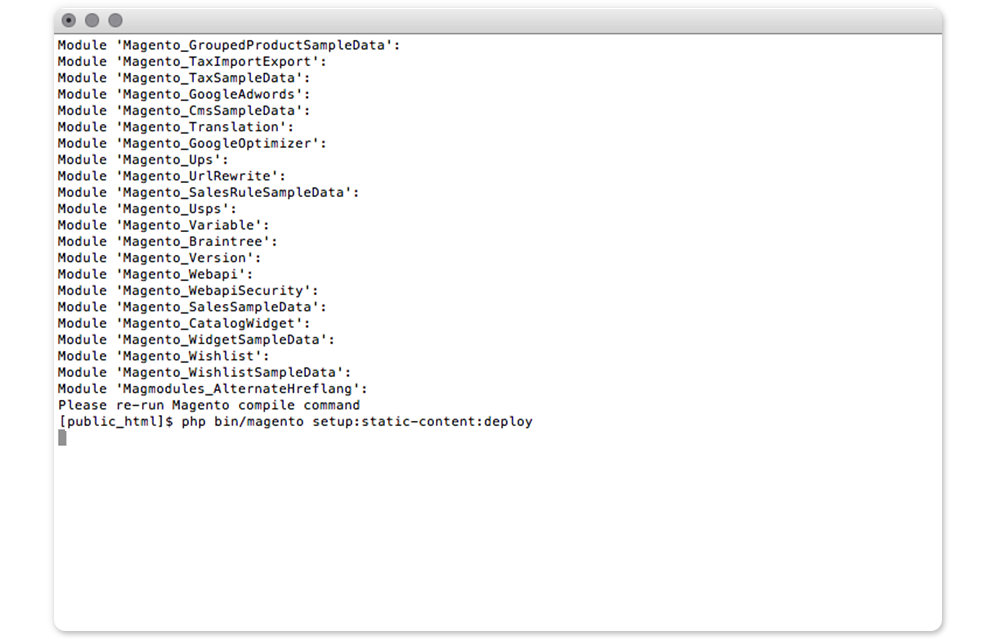
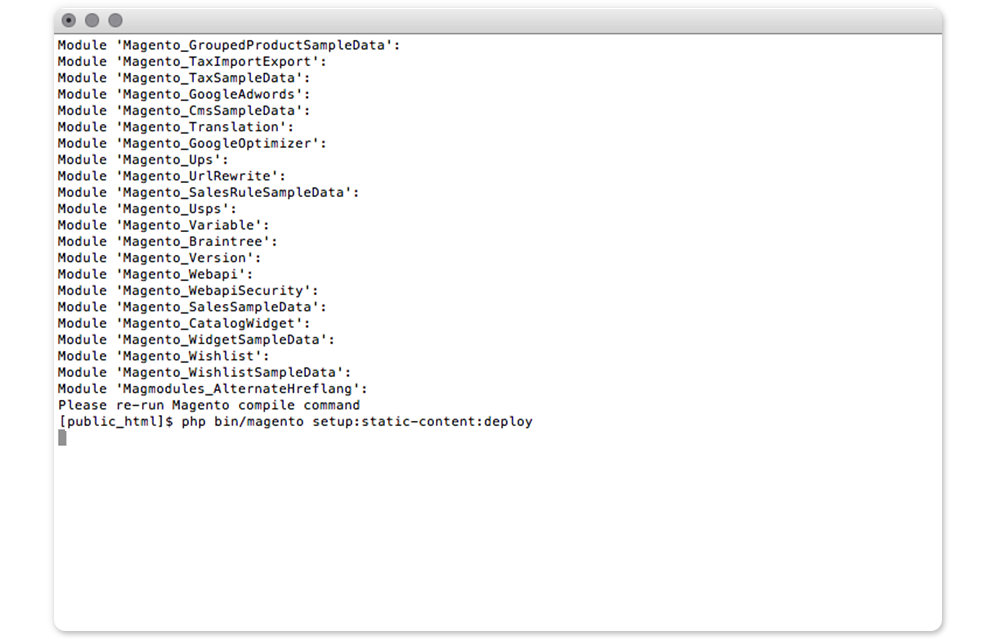
3 A. Connect
Run the following command in the terminal and enter the user password (please skip this step if you're installing expansion on the local machine):
ssh username@domain.com
3 B. Locate The RootChange your current directory to Magento 2 web root directory running this command:
cd /full_path_to_magento2
3 C. Start Setup
After that the extension is successfully downloaded, start the setup of the Shopreview extension by running these commands:
php bin/magento module:enable Magmodules_Shopreview
php bin/magento setup:upgrade
If Magento is running in production mode, recompile and deploy static content using the following commands:
php bin/magento setup:di:compile
php bin/magento setup:static-content:deploy
Now you've successfully executed the right commands and the extension is successfully installed, it's ready for configuration. Navigate to Stores ⇨ Configuration ⇨ Magmodules ⇨ Shopreview to start the configuration.
Maintenance mode
You may want to enable the maintenance mode when installing or updating the module, especially when working on a production website. To do so, run the two commands below before and after running the other setup commands:
php bin/magento maintenance:enable
# Other setup commands
php bin/magento maintenance:disable
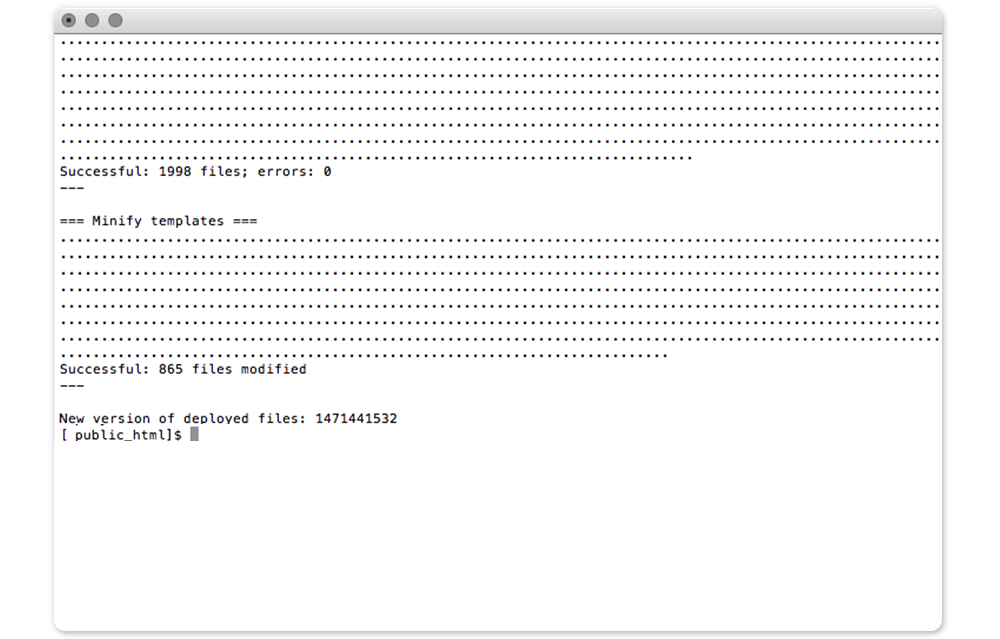
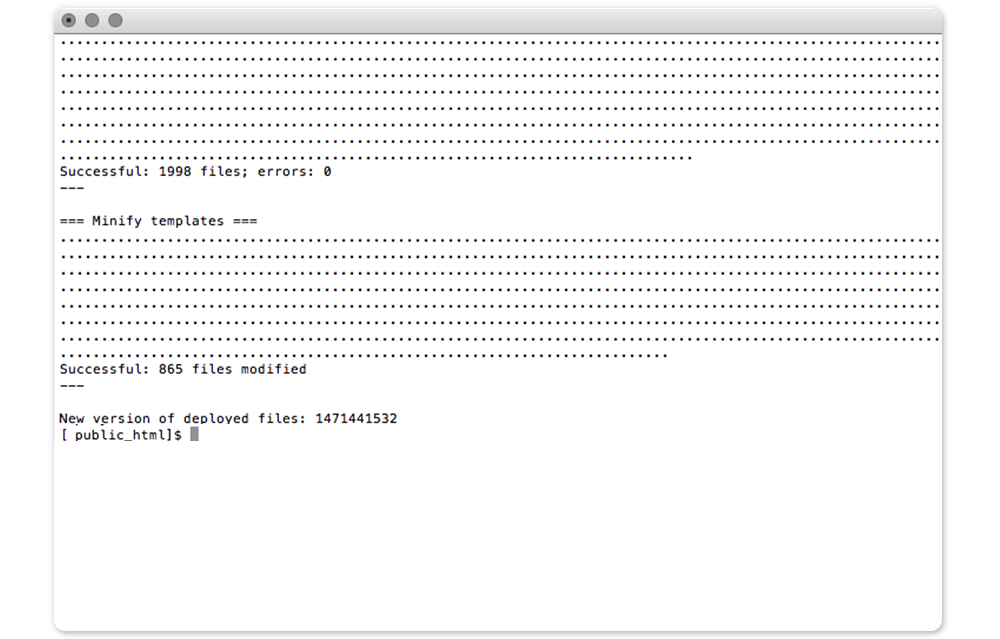
When completed the extension is succesfully installed in your Magento® 2 Store and ready to use.
Navigate to Stores > Configuration > Magmodules > Shopreview configure and use the extension.
